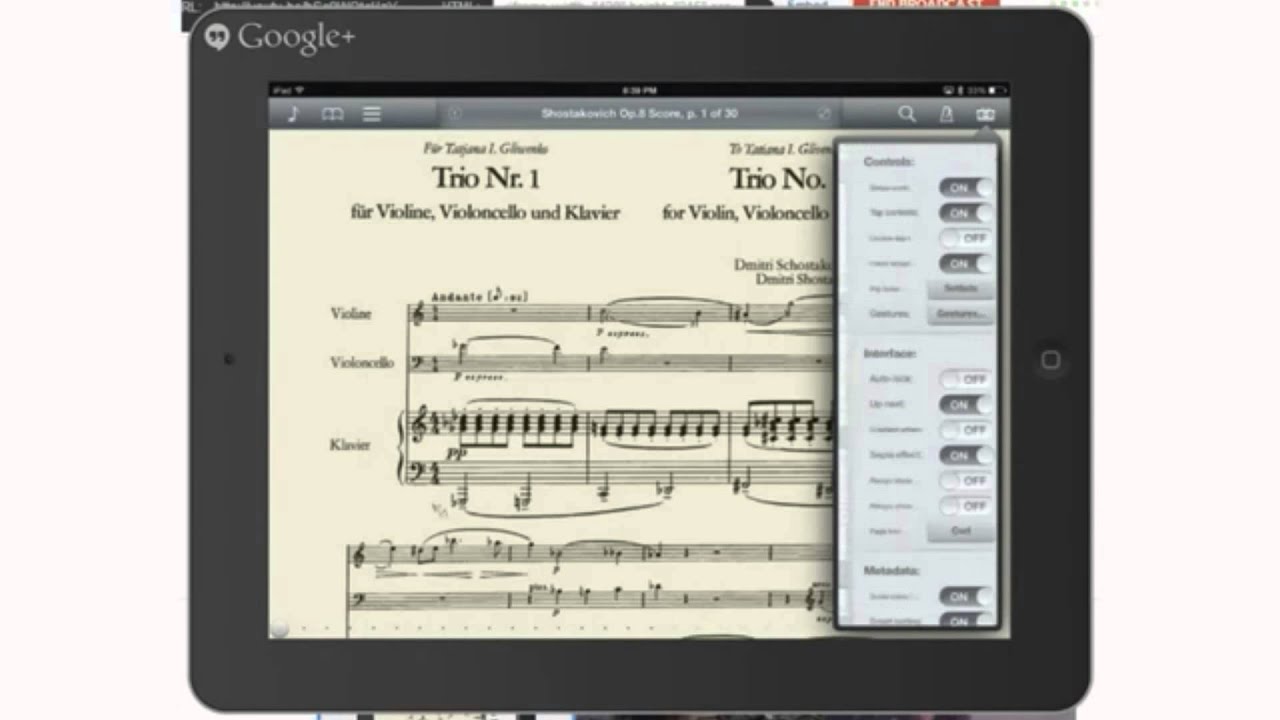The latest version of forScore – 6.0 – appears to be having problems with Bluetooth pedals like the AirTurn BT-105 in iOS 7 for the iPad. To fix this, turn off Sepia settings in forScore (I also recommend turning off Gradient settings just to be safe). You will then need to reset your iPad’s network settings. Keep in mind that this will remove all your WiFi and network passwords, so be sure to keep those handy in a separate place. After rebooting, your iPad and forScore should then work properly with the AirTurn BT-105 Bluetooth page turning pedals.
For more information on forScore visit http://airturn.com/forscore/apps/ipad-apps/pdf-readers/forscore
This fix was originally aired on AirTurn TV Episode 2. AirTurn TV airs every Saturday 8 pm EST at http://airturn.com/tv
For more information on forScore visit http://airturn.com/forscore/apps/ipad-apps/pdf-readers/forscore
This fix was originally aired on AirTurn TV Episode 2. AirTurn TV airs every Saturday 8 pm EST at http://airturn.com/tv