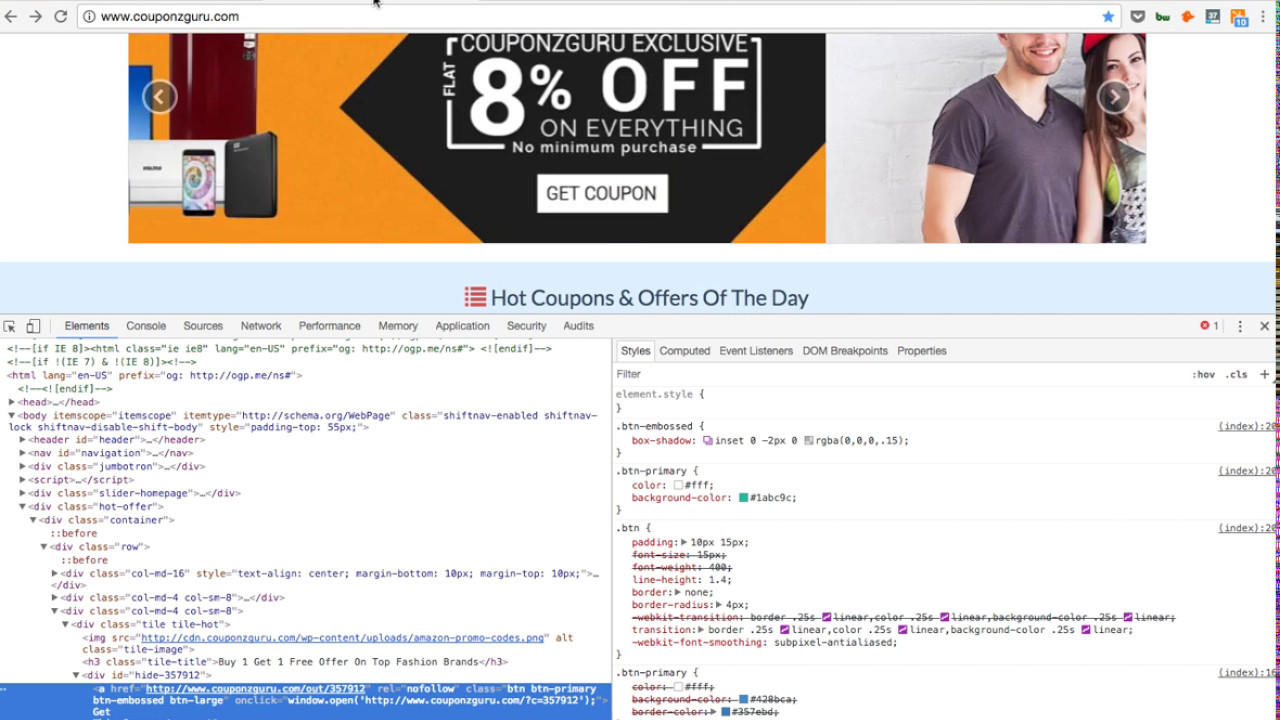Google Tag Manager enables marketers to add codes smoothly without any hassle. Watch this step by step tutorial to set up triggers on button click in Google Tag Manager. With GTM one can track how the users interact with various CTAs. Learn how to create a trigger and attributing a tag to it easily with the help of this video. GTM also allows you to trace the performance and will help you to strategize better.
How to set up triggers on button click in Google Tag Manager