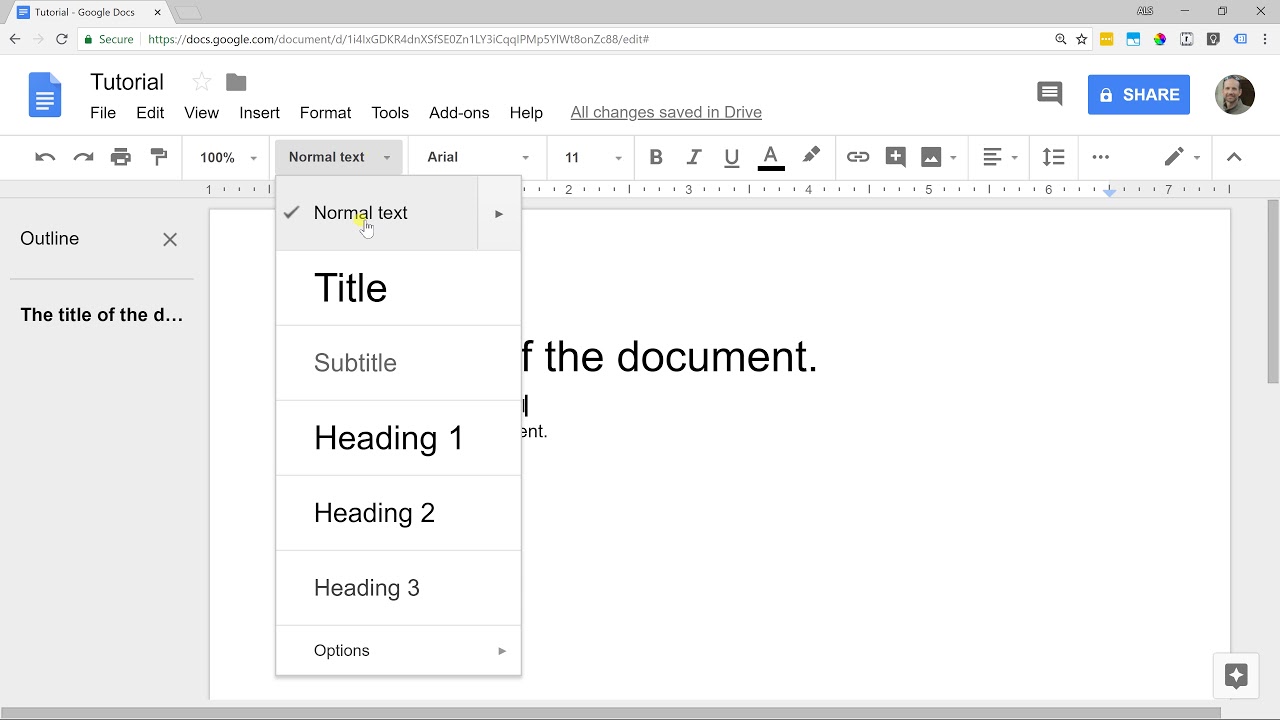This tutorial will show you how to create a document in Google Docs. You can create a blank document. create one from a template, or upload an existing document from another program such as Word or LibreOffice.
🕒 Timestamps
0:00 Create
1:16 Preset styles (Title, Header, Normal Text, etc.)
2:54 Document outline
4:54 Page break
5:25 Text alignment
6:30 Custom styles (bold, italics, underline, color, highlight, etc)
7:11 Lists (numbered, bulleted)
Learn more from Prolific Oaktree:
🌳 Next Video – Custom page numbering in Google Docs https://youtu.be/fDqm49_bD6M
🌳 Related Playlist – Google Apps | Full Tutorials – https://bit.ly/google-tutorials
#googledocs #googledrive #docs