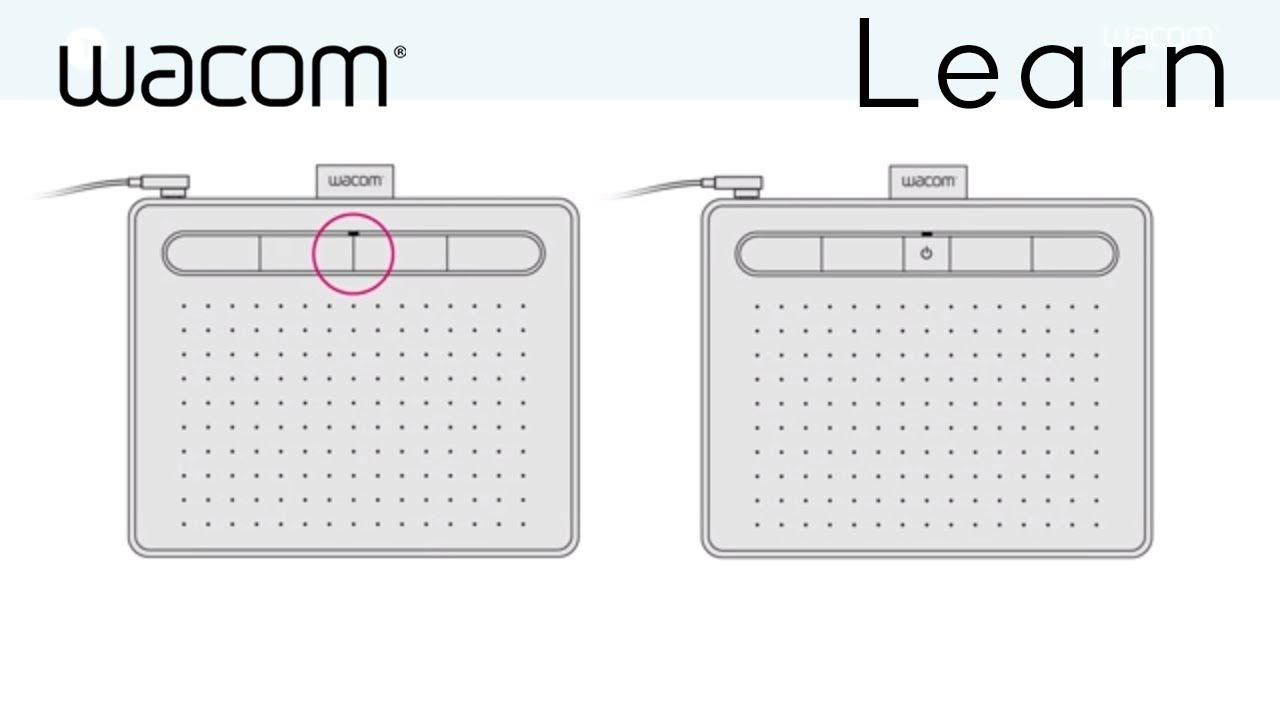Need help getting starting with your new Intuos or are you just researching drawing tablet options? It is easy to start creating with your new Wacom Intuos pen tablet.
Step 1
Unplug your tablet.
Step 2
Open the Devices settings in the Windows settings on your computer and select Bluetooth.
Step 3
Press and hold the power (middle) button of your Intuos for 2 seconds and the LED will start blinking blue.
Step 4
On your computer, you will now see that the ‘Wacom Intuos’ is ‘Ready to pair’ so now go ahead and click on ‘Pair’.
Watch the other Getting Started videos: http://bit.ly/2KU1XcU
Learn more about Intuos: http://bit.ly/2OC0b22
Subscribe to our channel or Follow us on social media:
Twitter: https://twitter.com/wacom
Facebook: https://www.facebook.com/Wacom
Instagram: http://instagram.com/wacom