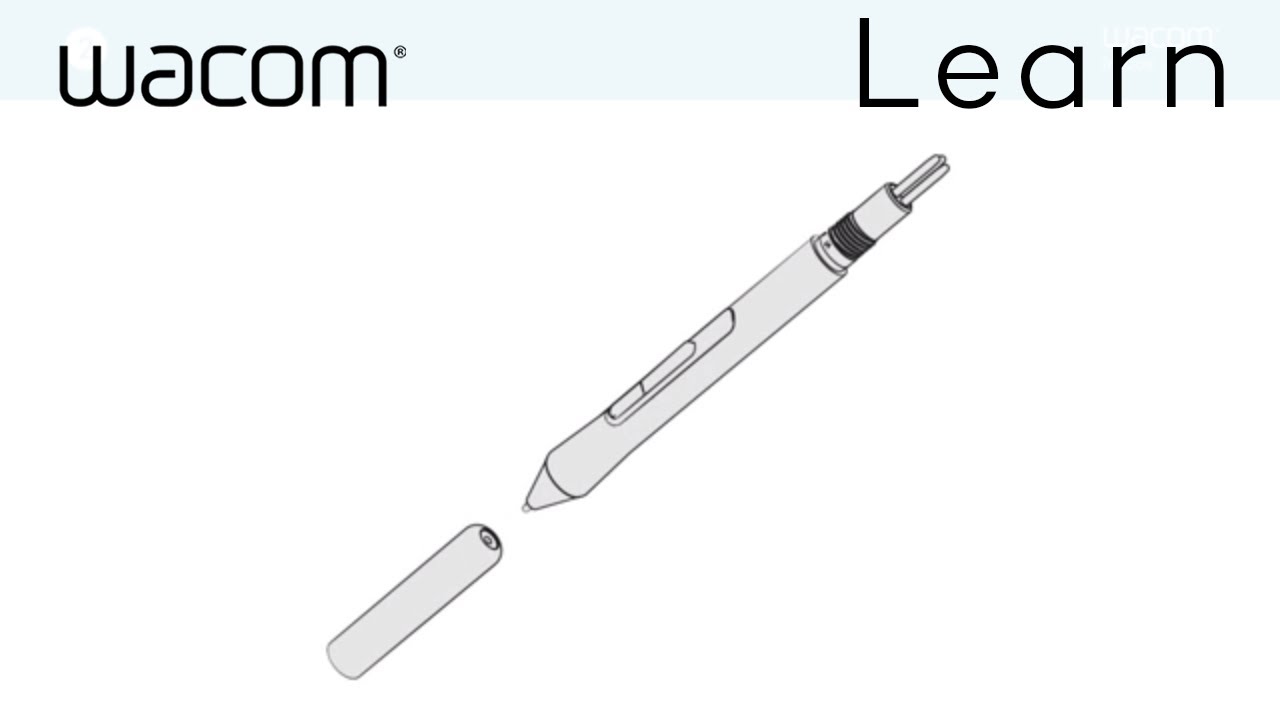– There is no sound in the video –
There are three spare nibs included in your Intuos package. You can find them in the back end of your pen. Simply screw the back of the pen off, take out one of the spare nibs and use the back end of the pen to remove the old nibClick here for more information about ” nib”.
Watch the other Getting Started videos: http://bit.ly/2KU1XcU
Learn more about Intuos: http://bit.ly/2OC0b22
Subscribe to our channel or Follow us on social media:
Twitter: https://twitter.com/wacom
Facebook: https://www.facebook.com/Wacom
Instagram: http://instagram.com/wacom