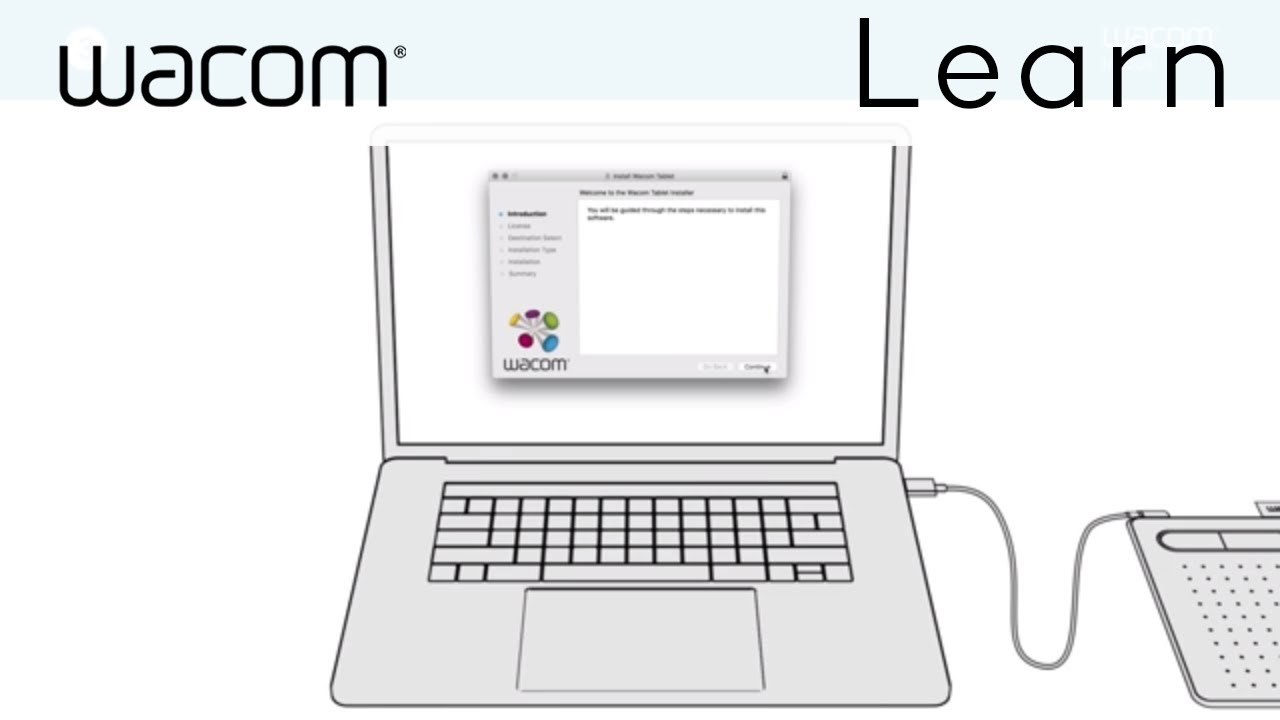Need help getting starting with your new Intuos or are you just researching drawing tablet options? It is easy to start creating with your new Wacom Intuos pen tablet.
Step 1
Plug the USB cable into your tablet and computer.
Step 2
Download and install the driver.
You can ‘Run Set up Wizard’ to already get some useful tips about how the Intuos tablet works.
Step 3
Restart your computer if you´re using Windows (it´s not required for Mac) and follow the instructions to set up your Intuos and get your software.
To get your complimentary software you need to sign-in or create a Wacom ID and register your Intuos. Additional registration with software vendors might be required. If you’ve skipped the software download during set-up, just go to My Account, register your device, and download your software there.
Watch the other Getting Started videos: http://bit.ly/2KU1XcU
Learn more about Intuos: http://bit.ly/2OC0b22
Subscribe to our channel or Follow us on social media:
Twitter: https://twitter.com/wacom
Facebook: https://www.facebook.com/Wacom
Instagram: http://instagram.com/wacom