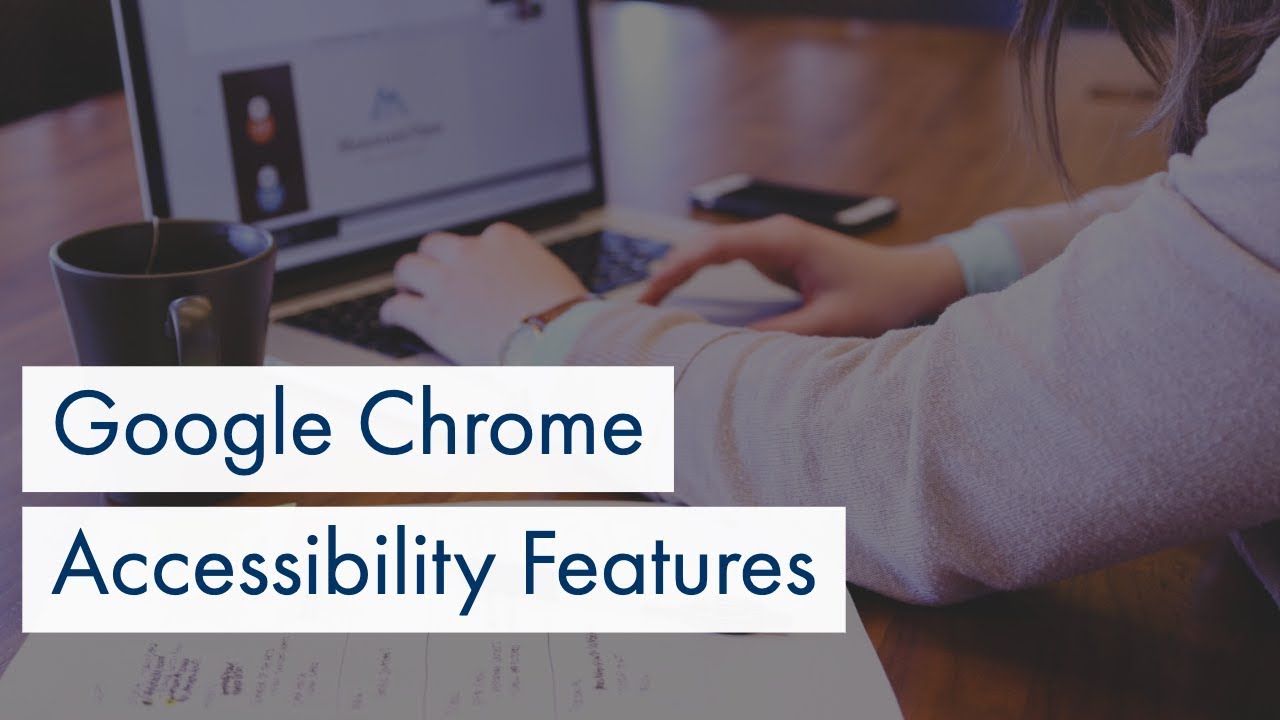In this Web Tip Wednesday we are taking a look at a few of the accessibility features that are offered in Google Chrome, and how to implement them. If you have trouble seeing certain colors, struggle with dyslexia, or even have trouble reading the text because it’s too small, chances are, Google has developed an extension for you.
Chrome Web Store:
https://chrome.google.com/webstore/category/ext/22-accessibility?hl=en-US
For the latest tech tips, news and alerts, FOLLOW US:
◾ Facebook: https://www.facebook.com/RunBIz ◾
◾ Instagram: https://www.instagram.com/runbiz ◾
◾ Twitter: https://twitter.com/runbizsolutions ◾
Need more tech? WATCH THESE:
✔ https://www.youtube.com/watch?v=c9S9tW7xF_w&t=3s
✔ https://www.youtube.com/watch?v=fV9LxkAHpS4&t=4s
✔ https://www.youtube.com/watch?v=IQqOyzZx1bI&t=2s
The Runbiz YouTube channel is dedicated to informing and educating the public on the latest in cyber security, software, applications & more..
Visit us at:
https://run.biz
https://safecomputing.run.biz
For questions or more information, contact:
marketing@run.biz