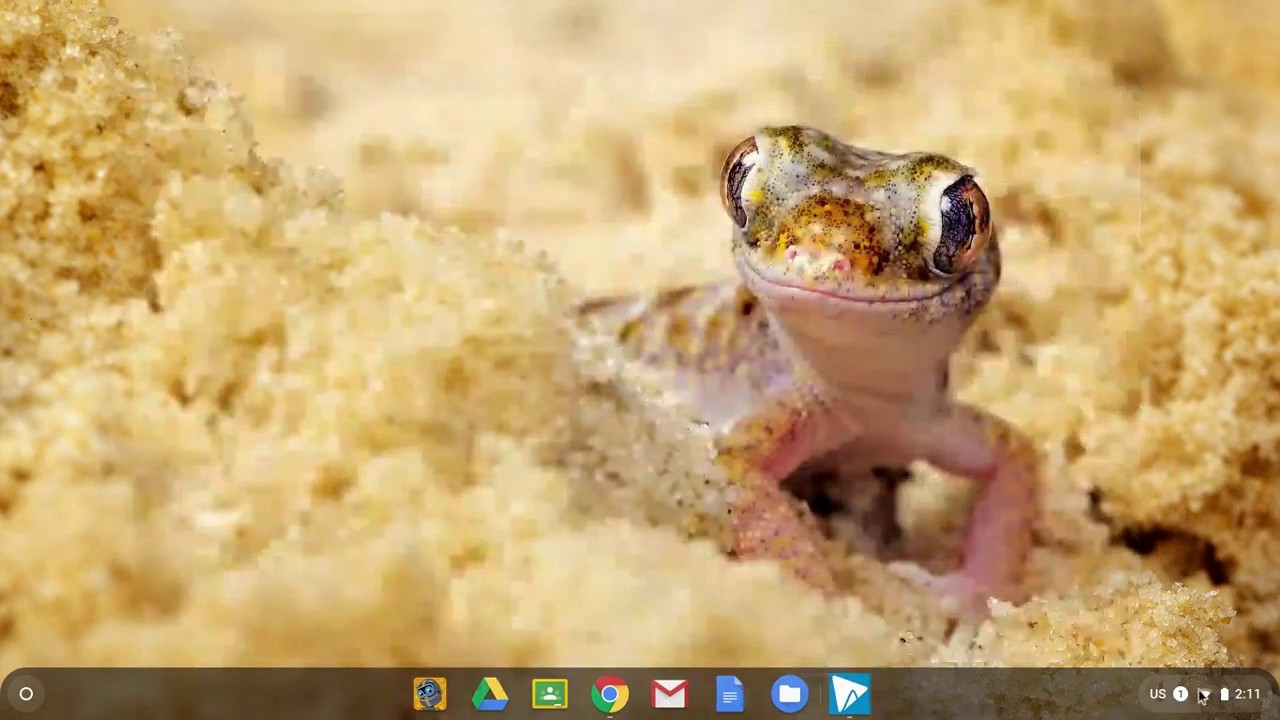Activating your accessibility tools to appear in the system menu can save users a lot of time if there are tools they they use frequently. There are many great options built into the Chromebook to make learning more accessible for all students.
Want to know more about how to dictate sentences to any text field? https://youtu.be/G42yRe-D7UM
Want to have sections of websites read aloud to you?
https://youtu.be/fCfUL6pbXtw