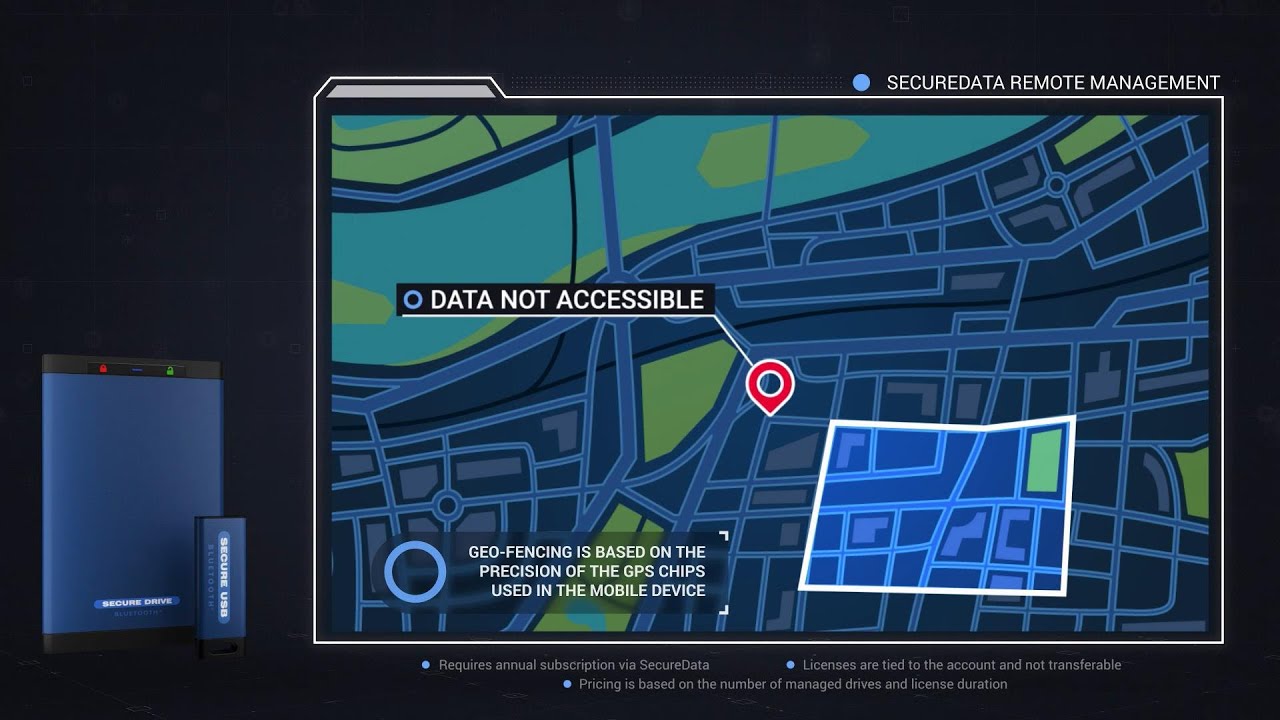In this video, we’ll show you how to remotely manage SecureDrive BT and SecureUSB BT devices via the centralized web-based SecureData Remote Management console.
In order to make sure that the Bluetooth drives can be remotely managed, the administrator must configure them using the SecureData Lock Admin mobile app. Incidentally, authorization on such BT drives will require users to have a special mobile application – SecureData Lock Managed.
No special software on the admin’s computer is required to access the Remote Management console – you will only need a browser. The admin can select any managed device from the list and then, for example, remotely erase information from it, change the user password, or even allow the device to be unlocked one time without entering the password.
The Remote Management console also allows the admin to set where and when a user can work with the device. Information on the drive can be made accessible only in a specified place at a specified time. Location will be determined by GPS coordinates of a mobile device, which is used to unlock the drive. When you leave the permitted zone, access will be lost.
The admin will also be able to see when and where a login attempt was made on a particular drive, as well as who made the attempt.
Even if the SecureDrive BT and SecureUSB BT devices are thousands of miles away, with Remote Management, you have complete control over access to your drives and can minimize the risk of data leaks.
Learn more about Remote Management for SecureDrive BT and SecureUSB BT devices on securedrive.com.
Video production services: http://alconost.com/video