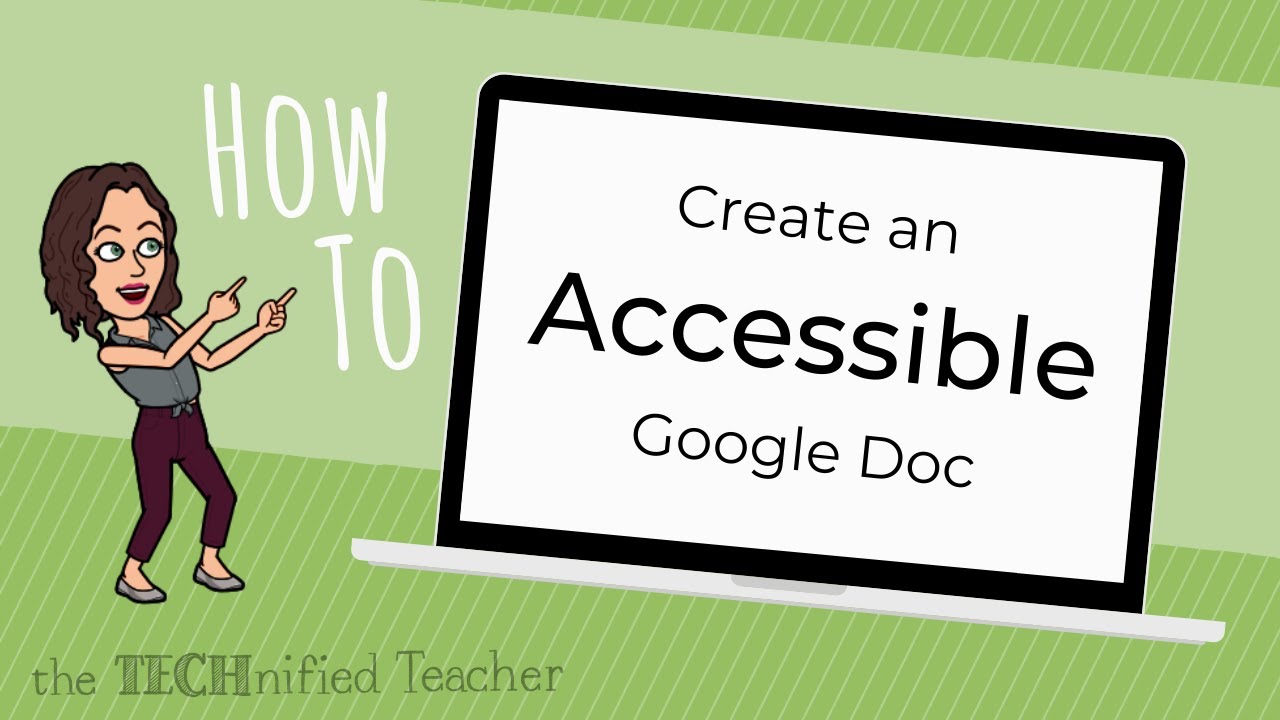Be sure to like, comment, and subscribe for future EDTech and accessibility videos!
________________________________________________________________
Tools I use in this video:
Google Docs – https://docs.google.com
Grackle Docs (Google Docs Add-on) – https://gsuite.google.com/marketplace/app/grackle_docs/1085622905455
Natural Reader (Google Extension) – https://chrome.google.com/webstore/detail/natural-reader-text-to-sp/kohfgcgbkjodfcfkcackpagifgbcmimk?hl=en
**This video is not sponsored.**
Time stamps below for each tip:
0:18 – Use headings
4:24 – Create bulleted lists
6:40 – Give hyperlinks context
8:17 – Add alt-text to images
9:51 – Use high color contrast
16:55 – Extra helpful tools
________________________________________________________________
Follow me on other social media:
INSTAGRAM: @thetechnifiedteacher
PINTEREST: https://www.pinterest.com/thetechnifiedteacher/