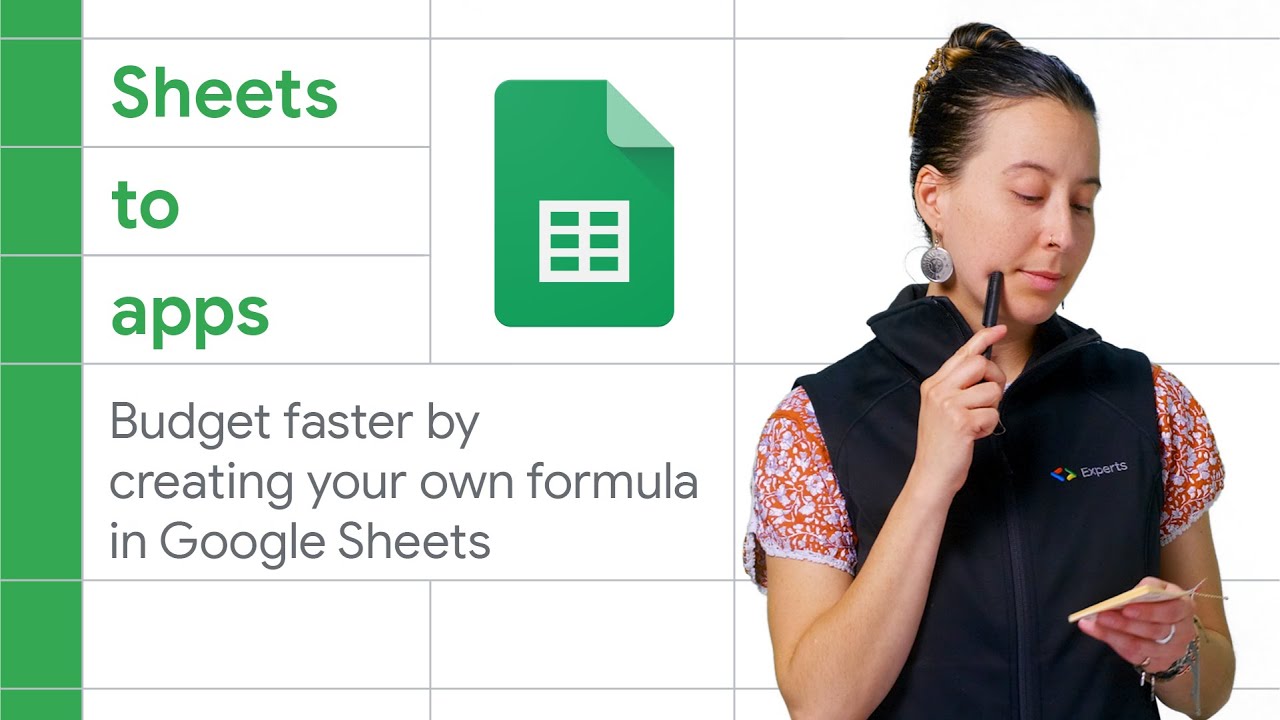Personal budgeting is great for many reasons. It helps you forecast your expenses for the year and allows you to maximize your savings. In this video, we show you how to create a custom function via Apps Script in Google Sheets to calculate your yearly expenses seamlessly and without error. Watch to learn how Apps Script can help you turn rows of data into an organized, personalized annual budget!
Previous Episode → https://goo.gle/2O9bII1
Copy sheet → https://goo.gle/2Cq8ZYD
Instructions → https://goo.gle/2XqDIeL
Custom Functions → https://goo.gle/2ZhM6j6
Google Apps Script → https://goo.gle/3cMWwLz
Beginner tutorial for Apps Script → https://goo.gle/2zOtDA6
Sheets to Apps playlist → https://goo.gle/SheetstoApps
Customizing G Suite playlist → https://goo.gle/2Rp30br
Subscribe to G Subscribe to G Suite → https://goo.gle/GSuite
Product: Google Sheets, Apps Script; fullname: AGV;