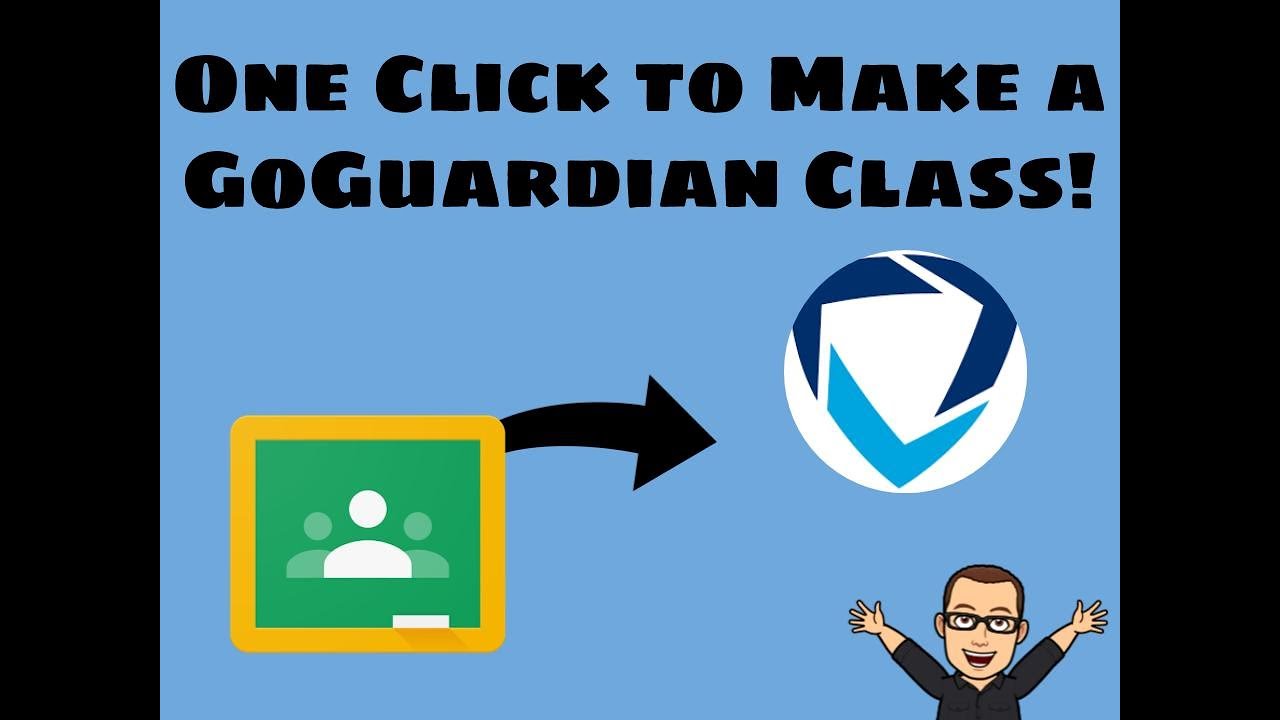Create A GoGuardian Class in One Click Using Google Classroom (2 min video)
Login to goguardian.com using “sign in with Google”
Click on Classrooms on the left hand menu
Click on the green “Add Classroom” button in the top right of the screen.
Select “Add Google Classroom”
Select the newly created Google Classroom with your students