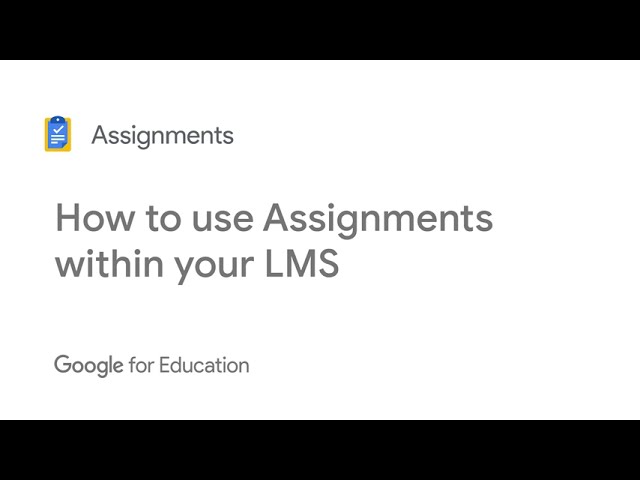Assignments is an application for your learning management system (LMS) that gives educators a faster, simpler way to distribute, analyze, and grade student work – all through the collaborative power of G Suite.
This tutorial will help educators learn how to use Assignments in your learning management system (LMS) once your Admin has set up the tools for your domain. Assignments is compatible with LMSs that support Learning Tools Interoperability (LTI) 1.1 and higher, but for this video we’ll be showing it to you on the Canvas LMS. Learn how to create, upload, distribute, and grade a project.
For additional support, go to the help center at support.google.com/edu/assignments.