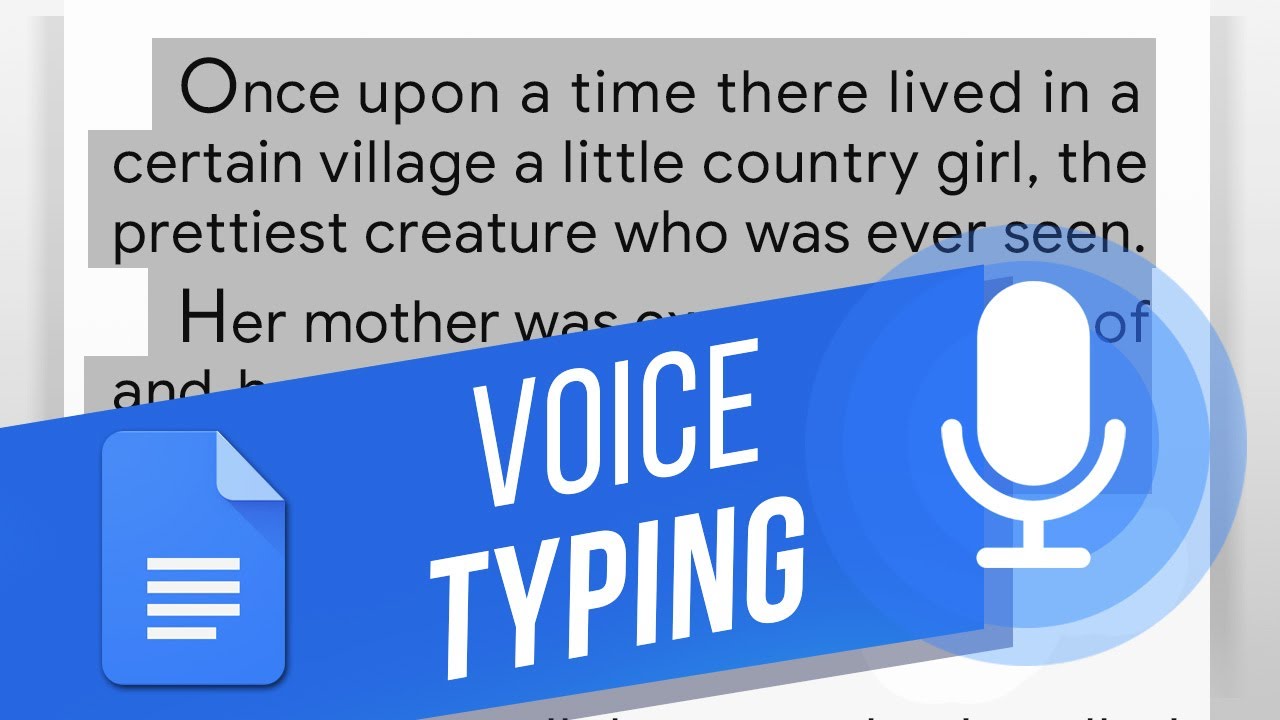Voice typing is using a microphone and have the virtual interpreter type for you. You can also type punctuation via your voice. If you prefer talking rather than typing, try out Voice Typing! Let’s go ahead and set up Voice Typing.
Make sure you have a working microphone.
1. Open your Document and click Tools – Voice Typing.
2. If a box pops up asking you to allow the page to use your microphone click Allow.
3. To start Voice Typing click in the microphone box that pops up.
4. Now as I talk, you can see that my words are being typed into the Document.
5. If it’s not working, click the camera icon in the top right and try a different microphone.
6. If it’s still not working, test and ensure that your microphone is working correctly according to the manual.
Now you don’t have to bother with typing, you can just use your voice!
❓💬 What features do you wish Google Docs had? Let us know in the comments below.
#HowTech #GoogleDocs
————————————————————————————————————–
✅ All our announcements are available here https://t.me/howtechtv
✅ Commercial questions info@howtech.tv
✅ Instagram https://www.instagram.com/howtechprojects
✅ Twitter https://twitter.com/howtechprojects