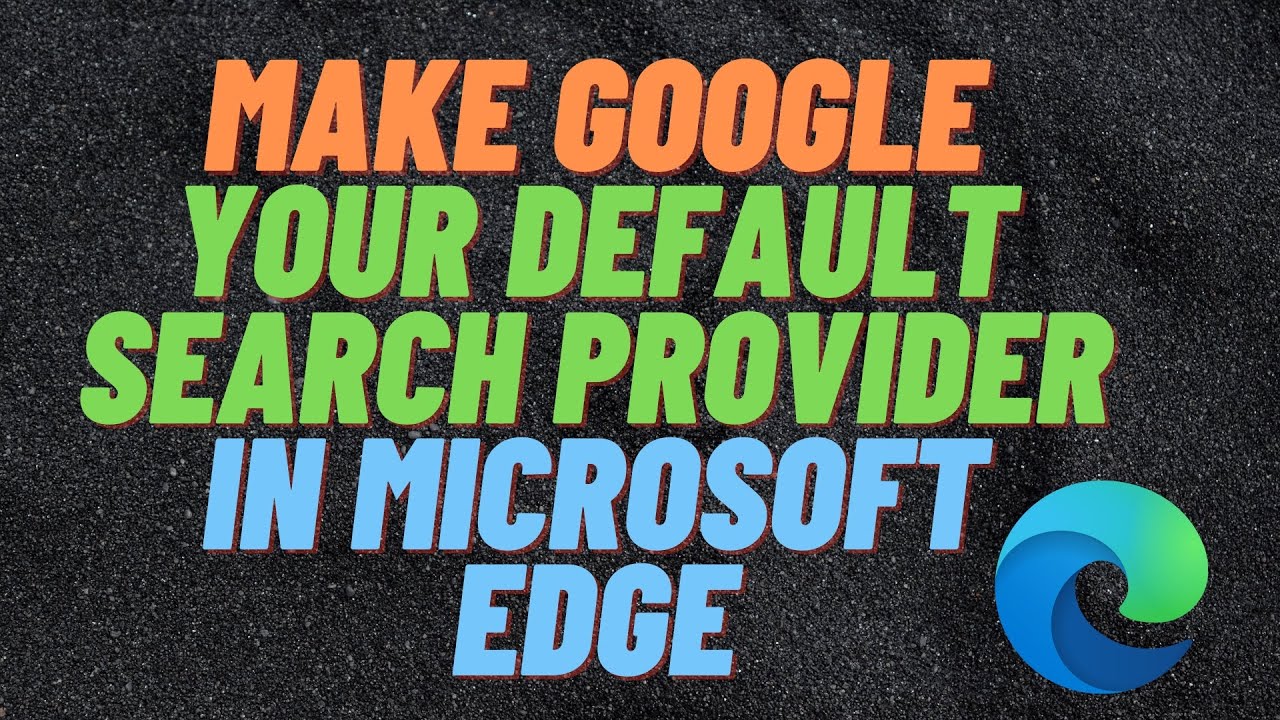►►►SUBSCRIBE for more: https://www.youtube.com/user/Britec09?sub_confirmation=1
How to change search engine? Not everyone likes Microsoft Edge browser, but for those who do and don’t want to use BING as the main search provider, this video is for you. We are going to change edge chromium search engine to google or whatever search prover you choose.
https://support.microsoft.com/en-gb/help/4556712/change-your-default-search-engine-in-microsoft-edge
——————— My Social Links:
🔵 View My Channel – http://youtube.com/Britec09
🔵 View My Playlists -https://www.youtube.com/user/Britec09/playlists
🔵 Follow on Twitter – http://twitter.com/Britec09
🔵 Follow on Facebook: http://facebook.com/BritecComputers
🔵 View my Website: http://BritecComputers.co.uk
🔵 My Official Email: brian@briteccomputers.co.uk
🔵 My Discord: https://discord.gg/YAuGm5j
✅ Britec Merchandise https://teespring.com/en-GB/stores/britec-store
#MicrosoftEdge #Browser #SearchProvider