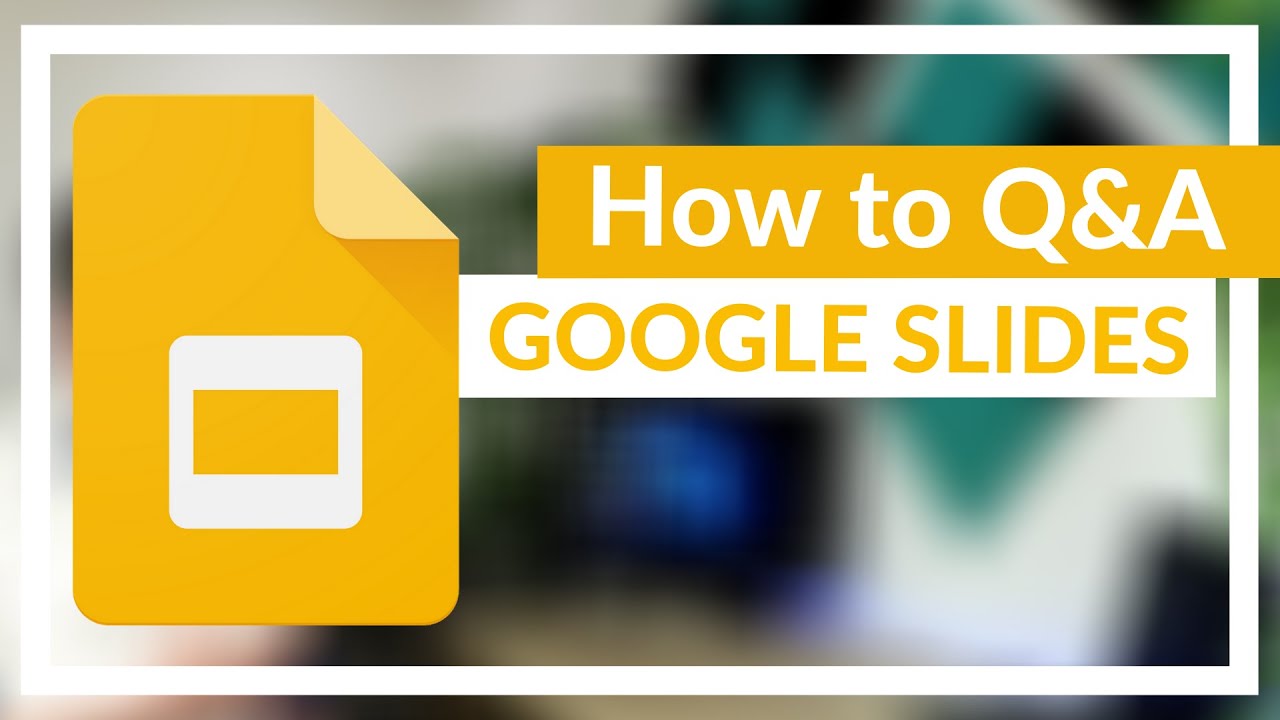I love this feature and you can set up your Q&A in less than 5 minutes!
Online teaching and Learning playlist: https://www.youtube.com/watch?v=11pfvBNsXkA&list=PLwXXOxvDboeYVNOaIqYYOyqoMHsLUght2
Join my Patreon here: https://www.patreon.com/eduflip 💚
Subscribe for even more videos: http://bit.ly/FlippedYT
—–
My videos are made with Techsmith Camtasia.
Link to Camtasia: http://tools.eduflip.net/Techsmith
EdTech and Gear I love and Use: https://www.amazon.com/shop/flippedclassroomtutorials
Get my own Classroom resources today:
My TPT Store: https://www.teacherspayteachers.com/Store/Eduflip
My favourite Programmable robots and other tools: https://kit.co/FlippedTutorials
Disclaimer: Some of these links are affiliate links where I’ll earn a small commission if you make a purchase at no additional cost to you. These videos have been made for educational purposes and all views or opinions expressed are my own.