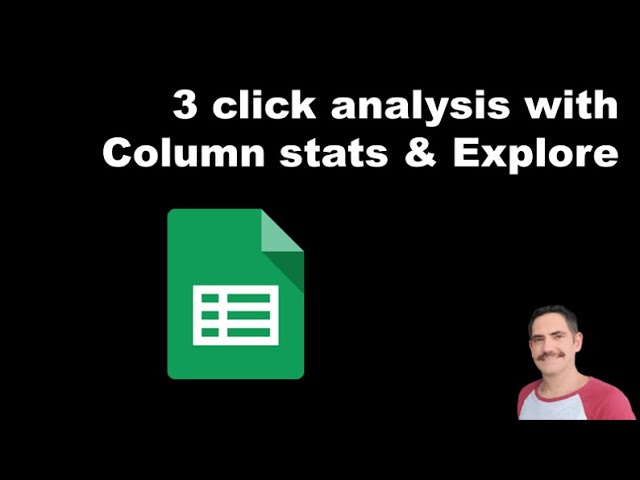Google Sheets has two ways you can analyse in data in 3 clicks without any expertise, the brand new column stats tool will give you a broad overview of that specific column and allow you to spot issues, so in 3 clicks you can avoid building a custom pivot table and a chart from that.
Explore uses AI to analyse your data and give you insights, plus it can run natural language processing meaning you can ask questions and it will reply in either a table or chart, examples include “top 3 regions by sales” or distribution of “sales”, or “Sales by country for “females” or highest sale, it will even show you the formula it uses to calculate it all.
Table of Contents:
00:00 – Column stats
04:45 – Using Explore
05:28 – Alternating colours
06:18 – Suggested Pivots
06:59 – Charts & analysis
08:31 – Ask a question about your data