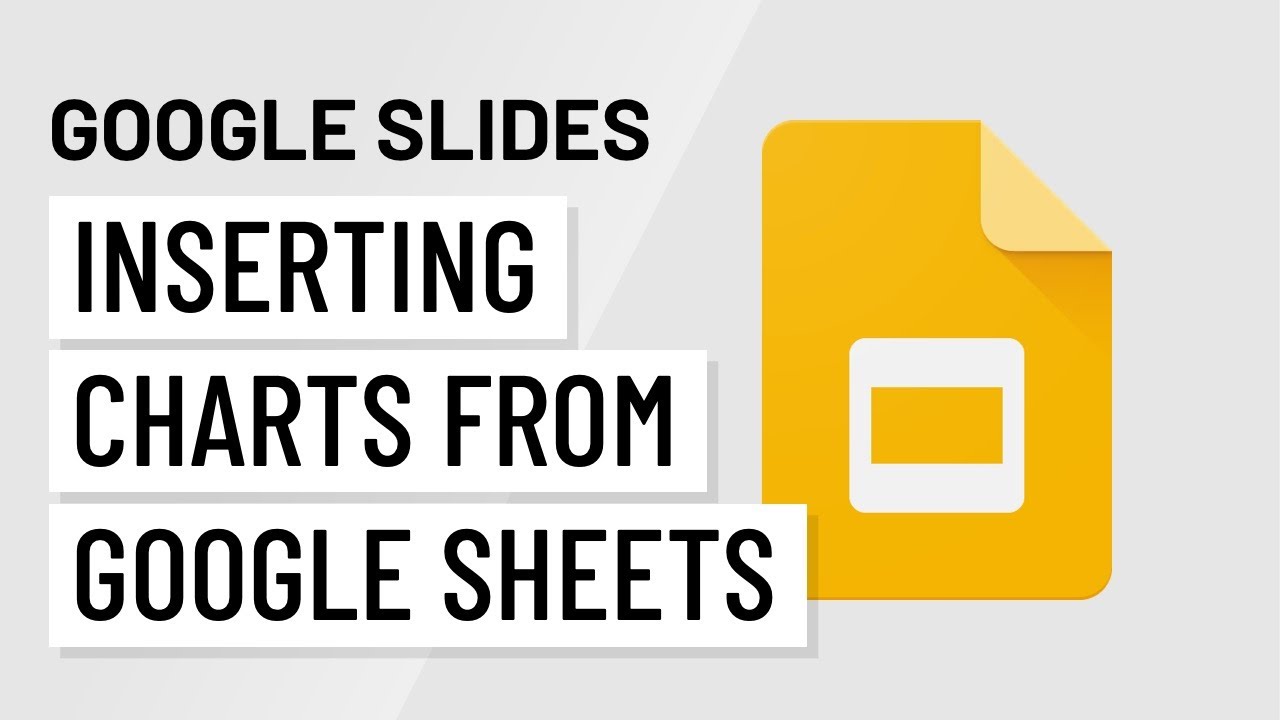Adding charts to your presentation allows you to communicate data in a visually compelling way. Google Slides can link spreadsheets made in Google Sheets to help you update the charts before you present. By using this linking tool, presenters have the ability to share current and relevant data. In this video, you’ll learn how to import a chart, how to update it, and how to create one from scratch.
0:00 Inserting a chart
0:55 Editing the chart
2:12 Updating the chart
2:43 Creating a chart from scratch
We hope you enjoy! To learn more, check out our Google Slides tutorial here: https://edu.gcfglobal.org/en/googleslides/