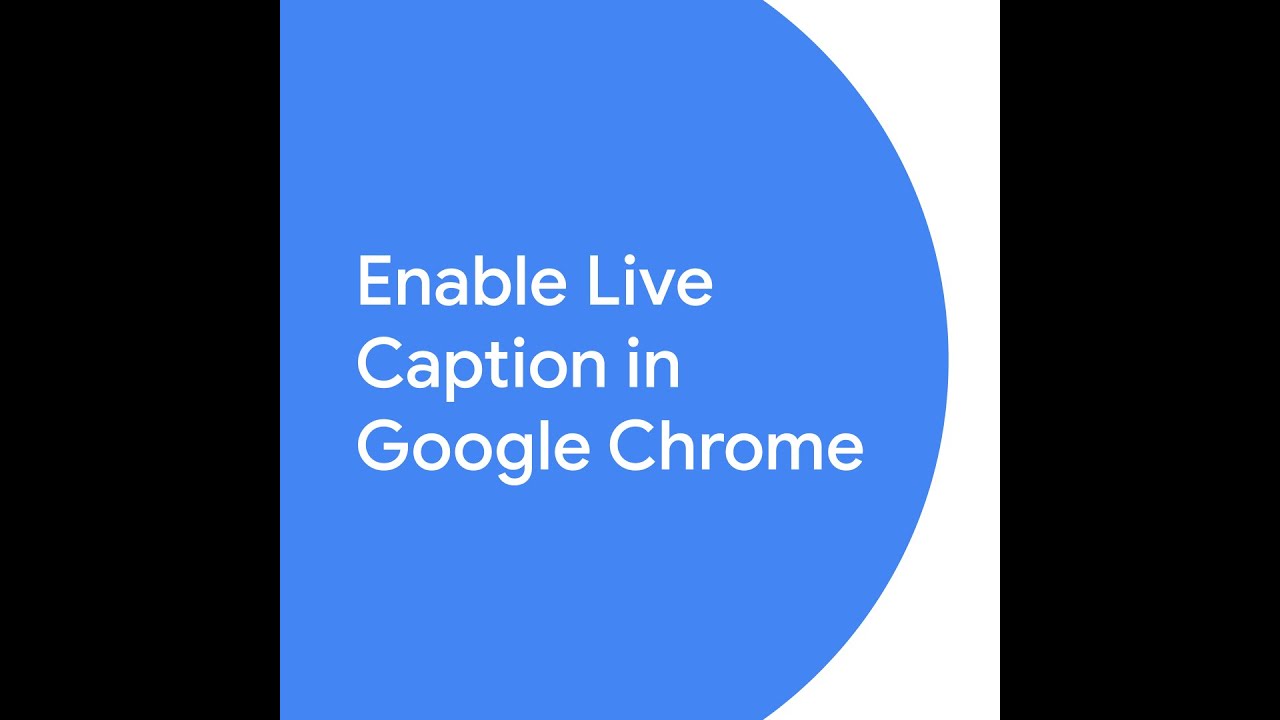With Live Caption in Chrome, generate captions in your browser in real-time – whether you’re online or off.
Here’s how to enable the feature:
1. Type chrome://settings/accessibility in the address bar. Alternately, from chrome://settings, click “Advanced” in the left-hand menu and then “Accessibility.”
2. Ensure the Live Caption switch is on (you may need to wait for speech recognition files to download).
3. Switch to the tab with your open media and click play to allow Live Caption.
4. To change the position of your captions on the screen, click the box and drag. To expand your captions space, click the arrow button at the bottom of the box.
To get more Chrome tips, visit: https://goo.gle/38gyTM6