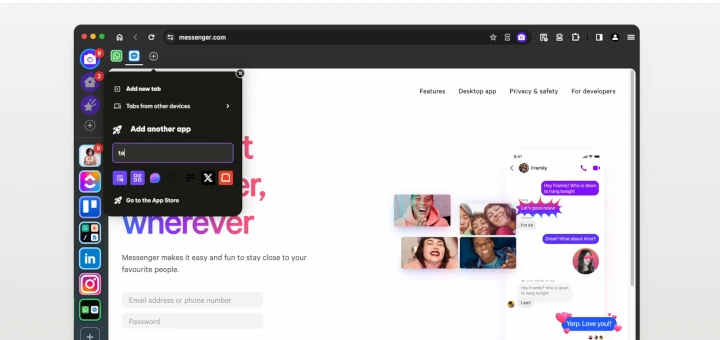Artificial Intelligence (AI) is revolutionizing how we use web browsers, enhancing our browsing experience with smart features and optimizations.
While many browsers are available for Linux, some have integrated AI functionalities that make them stand out.
Here, we will explore the top 5 AI browsers for Linux, do note that these browsers are non-FOSS (non-Free and Open Source Software), but they offer unique features that leverage AI technologies.
1. Brave Browser (Brave Leo AI)
Brave Browser is a privacy-focused, open-source browser that has recently integrated AI capabilities through its Brave Leo AI feature. It provides users with a built-in AI assistant that can help with tasks such as summarizing web pages, answering questions, and even generating content.

The AI assistant is powered by large language models and can be accessed directly from the browser’s interface. Brave Browser also offers built-in ad and tracker blocking, ensuring a fast and secure browsing experience.
Install Brave Browser in Linux
To install Brave on Debian-based distributions such as Ubuntu and Linux Mint, you can use the following commands.
sudo apt install curl sudo curl -fsSLo /usr/share/keyrings/brave-browser-archive-keyring.gpg https://brave-browser-apt-release.s3.brave.com/brave-browser-archive-keyring.gpg echo "deb [signed-by=/usr/share/keyrings/brave-browser-archive-keyring.gpg] https://brave-browser-apt-release.s3.brave.com/ stable main"|sudo tee /etc/apt/sources.list.d/brave-browser-release.list sudo apt update sudo apt install brave-browser
To install Brave on RedHat-based distributions, you can use the following commands.
sudo dnf install dnf-plugins-core sudo dnf config-manager --add-repo https://brave-browser-rpm-release.s3.brave.com/brave-browser.repo sudo rpm --import https://brave-browser-rpm-release.s3.brave.com/brave-core.asc sudo dnf install brave-browser
2. Opera One
Opera One is a new AI-powered browser from Opera Software that features a unique AI assistant called Aria, which can help users find relevant information, answer questions, and even generate text.
The AI assistant can be accessed through a dedicated sidebar and can be customized to suit individual preferences. It supports over 50 languages and is available on desktop and mobile platforms, making it a versatile tool for users worldwide.
Opera One also includes a built-in VPN, ad blocker, and social messengers, making it a comprehensive browser solution.

3. Microsoft Edge
Microsoft Edge, while not open-source, has integrated AI capabilities through its Microsoft AI service called Copilot.
Users can access the AI assistant directly from the browser’s toolbar and use it for tasks such as web page summarization, question answering, and even code generation.
Microsoft Edge also offers built-in privacy features, such as tracking prevention and InPrivate browsing, as well as integration with Microsoft’s ecosystem of products and services.

4. Wavebox
Wavebox is a productivity browser designed to streamline workflows by organizing multiple web applications and tabs into structured toolbars and focused workspaces.
Built on Chromium, Wavebox supports multi-account sign-in, allowing you to manage multiple instances of Gmail, Office 365, and Teams, complete with real-time unread badges and desktop notifications.
Key features of Wavebox include:
- Setting default email clients.
- Quickly sleeping or waking apps.
- Customizing the sidebar to suit your needs.
Wavebox also integrates with AI assistants like ChatGPT and supports various extensions to enhance productivity. With its modular design and robust feature set, Wavebox is a popular choice among professionals and teams worldwide.
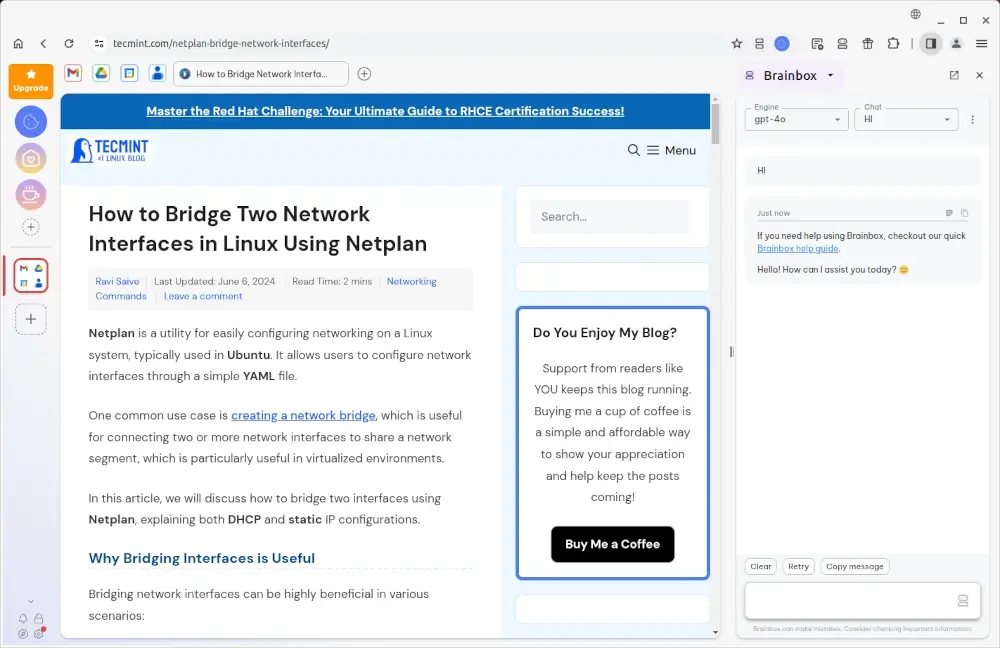
5. Pinokio Browser
Pinokio is an open-source browser that makes it easy to install, run, and control any application with just one click. It simplifies managing complex applications and environments, so you don’t need to use terminal commands or go through complicated installations.
Pinokio integrates with various AI tools and models, like Stable Diffusion and LLaMA, which you can access using simple JSON scripts. This innovative browser offers a seamless and intuitive experience, making it a great choice for anyone who wants to use AI without the hassle of technical setup.
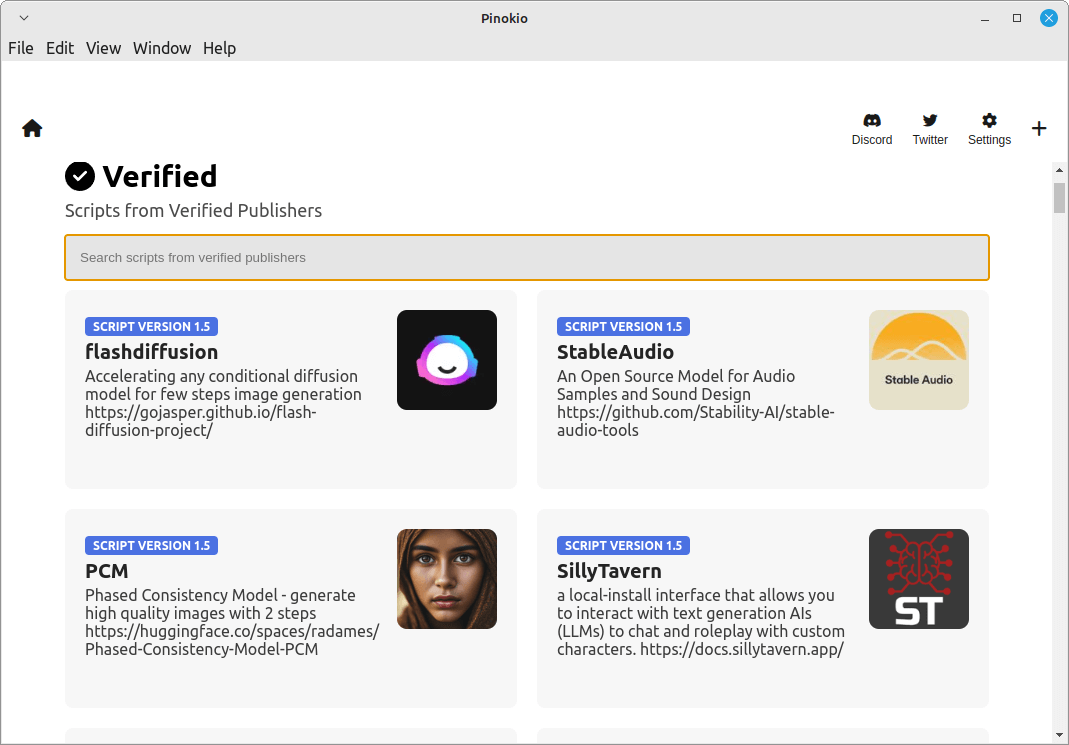
Conclusion
These are just a few examples of the many AI-powered browsers available for Linux. As AI technology continues to evolve, we can expect to see more innovative and feature-rich browsers emerge in the future.
When choosing an AI browser, consider factors such as privacy, performance, and the specific features that are most important to you.
Credit: itsfoss