It’s fascinating how Windows 10 took off shortly after its release on July 29, 2015, quickly becoming one of the most popular versions of Windows. Many considered it to be the best Windows ever, which is exactly what a sequel operating system should be — unlike its predecessors (looking at you, Windows 8/8.1).
As of now, Microsoft boasts over 1.3 billion devices running Windows 10, a massive milestone. However, despite this impressive growth, Windows 7 held a strong market share for several years after Windows 10’s launch, reflecting the continued loyalty of many users to the older OS.
With the release of Windows 11 on October 5, 2021, Microsoft has once again pushed for users to upgrade. Windows 11 offers a fresh, modern design, improved performance, and new features such as enhanced multitasking and support for Android apps.
Many of the improvements in Windows 11 build on what made Windows 10 successful, while also addressing areas like user interface consistency and security.
Although Windows 11 has seen steady adoption, Windows 10 continues to hold a significant share of the market, particularly since not all older devices meet the hardware requirements for Windows 11. That said, given Microsoft’s focus on promoting Windows 11, it’s expected that more users will transition to the new OS over the coming years.
I often think of Windows 10 as “Windows 8.1 done right”, and Windows 11 as a natural evolution of that refinement, with plenty of improvements under the hood.
However, considering that Windows is still a closed, commercial platform, many users with concerns about privacy or dissatisfaction with Windows 11 may continue to seek alternative operating systems that offer more control while providing a similar experience to the Windows GUI.
In this article, we’ve picked best Linux distributions that offer the best possible Windows-like desktop experience on Linux. Whether you’re transitioning from Windows or just prefer a similar look and feel, these distros are designed to make the switch easy and seamless.
1. Zorin OS – An Ubuntu-based OS for Windows
Zorin OS is one of the most popular Linux distributions specifically designed for Windows users. It follows a standardized development cycle similar to Ubuntu LTS and short-term releases.
Once Zorin OS installed, it makes you feel right at home with its familiar Windows interface. For a user transitioning from Windows, navigation is intuitive, and many features mimic the Windows experience closely.
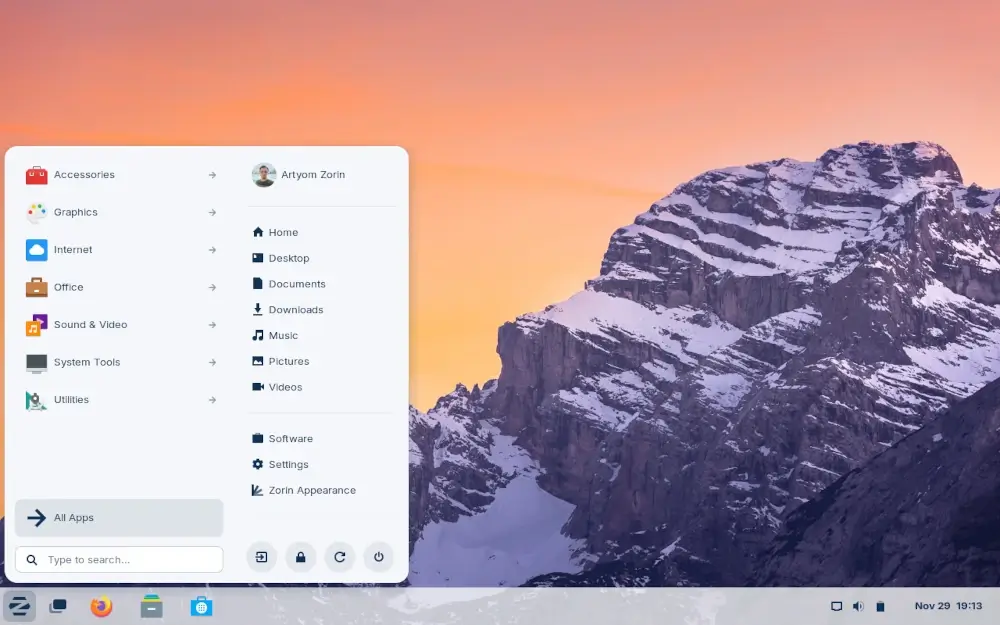
Zorin OS is based on Ubuntu, using a heavily modified desktop environment called Zorin DE, built on GNOME 3. By default, it mimics the look of Windows 7, but users can switch to Windows XP or GNOME 3 styles with its Look Changer.
Additionally, Zorin OS comes preinstalled with Wine, a compatibility layer that allows running Windows applications on Linux, alongside other essential apps for daily tasks.
2. Linux Lite – Lightweight Linux Distro
Linux Lite is designed for users who want a lightweight yet Windows-like experience without sacrificing performance. It’s based on Ubuntu LTS and uses the XFCE desktop environment, which offers a simple, familiar interface for Windows users.
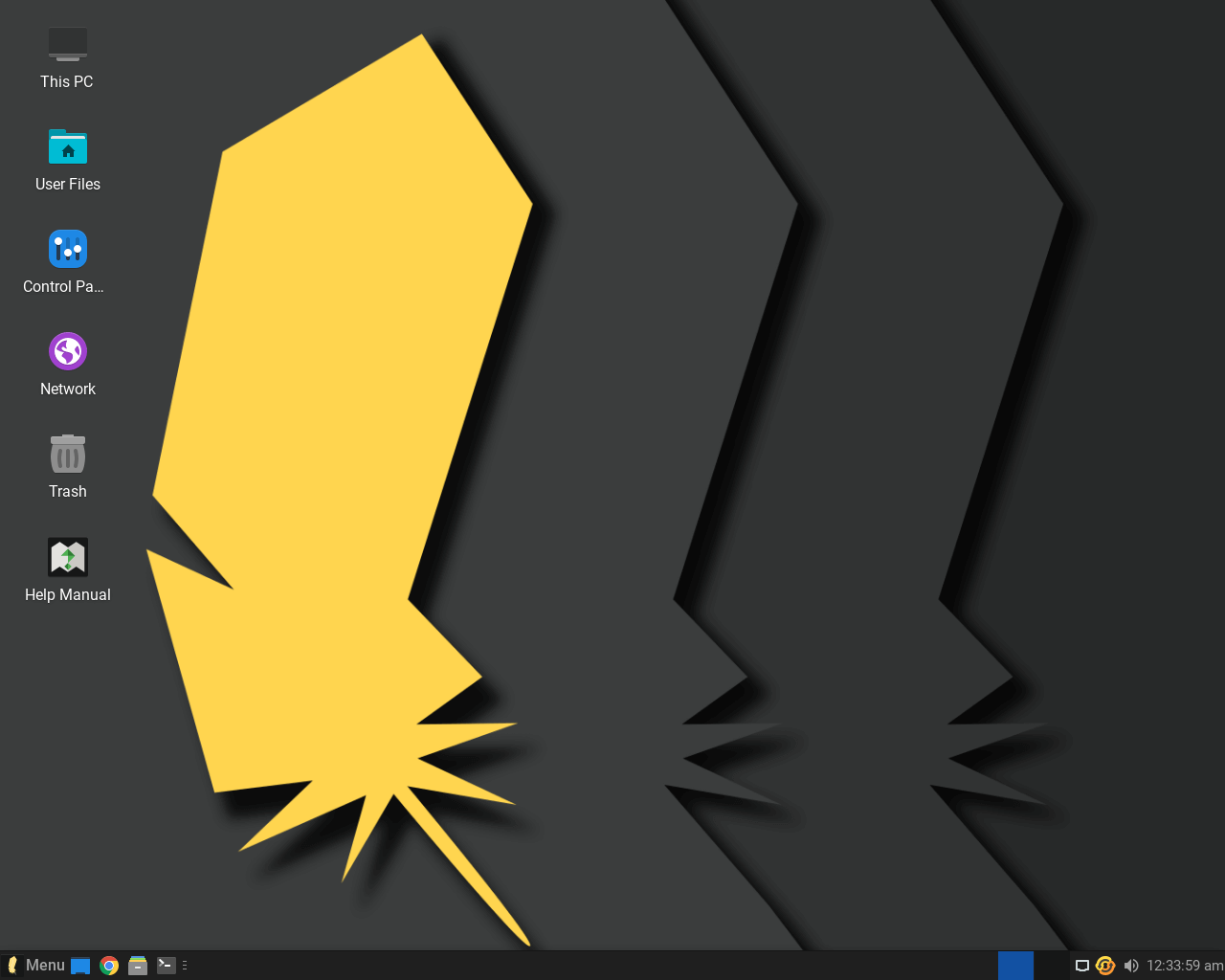
Linux Lite focuses on providing an easy transition for users switching from Windows by featuring a clean, Windows-like menu system. The operating system is optimized for speed and runs efficiently on older or less powerful hardware, making it an excellent choice for users with low-spec systems.
With pre-installed tools for managing Windows applications (through Wine), updates, and user-friendly help guides, Linux Lite makes the migration to Linux easy for beginners.
3. Q4OS – A Windows XP-like Experience on Linux
Q4OS is lightweight and optimized for performance, even on older hardware. It’s a solid option for those who want a simple, classic desktop interface with low system requirements.
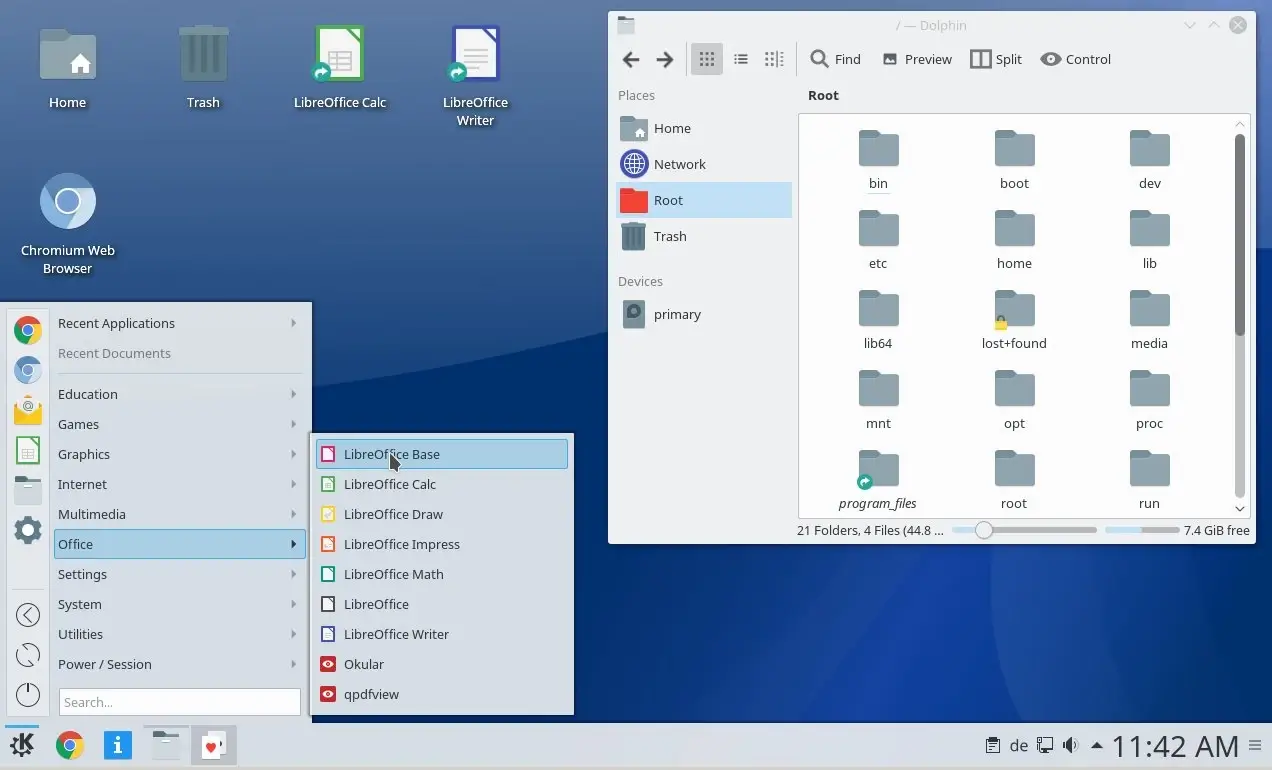
The desktop environment is customizable and provides an experience close to Windows XP, making it ideal for users who prefer older Windows designs.
Q4OS also offers a premium version with additional features for enterprise users and developers, making it versatile for both home and professional use.
4. ReactOS – Open-Source Windows Alternative
ReactOS is unique on this list as it is not based on Linux but rather aims to be an open-source Windows clone, which designed to look and feel like Windows and can run Windows applications natively.
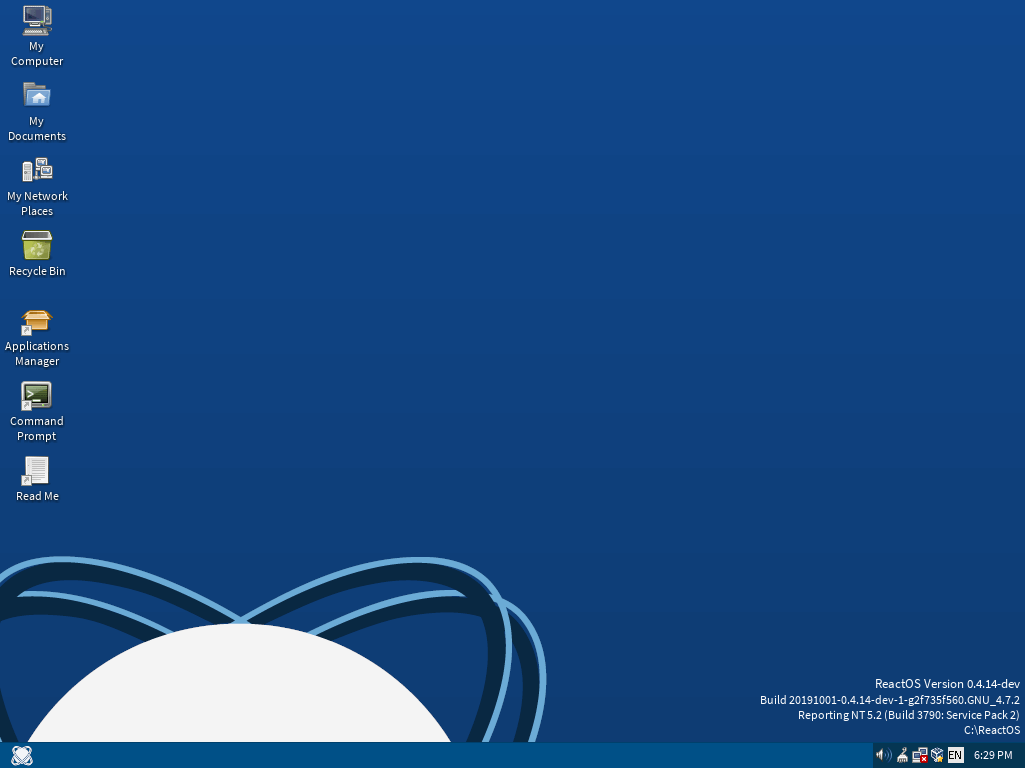
Although it’s still in active development and not as stable as some of the other options on this list, ReactOS provides a compelling option for those looking for a free, open-source replacement for Windows itself. With its similar user interface and native application compatibility, it feels very much like the real thing.
While ReactOS has limitations due to its development status, it is a fun project to experiment with for those who want the most Windows-like experience possible.
5. Kubuntu – Feature-Packed Linux Distro
Kubuntu is the official KDE flavor of Ubuntu and offers a Windows-like experience thanks to the highly customizable KDE Plasma Desktop Environment.
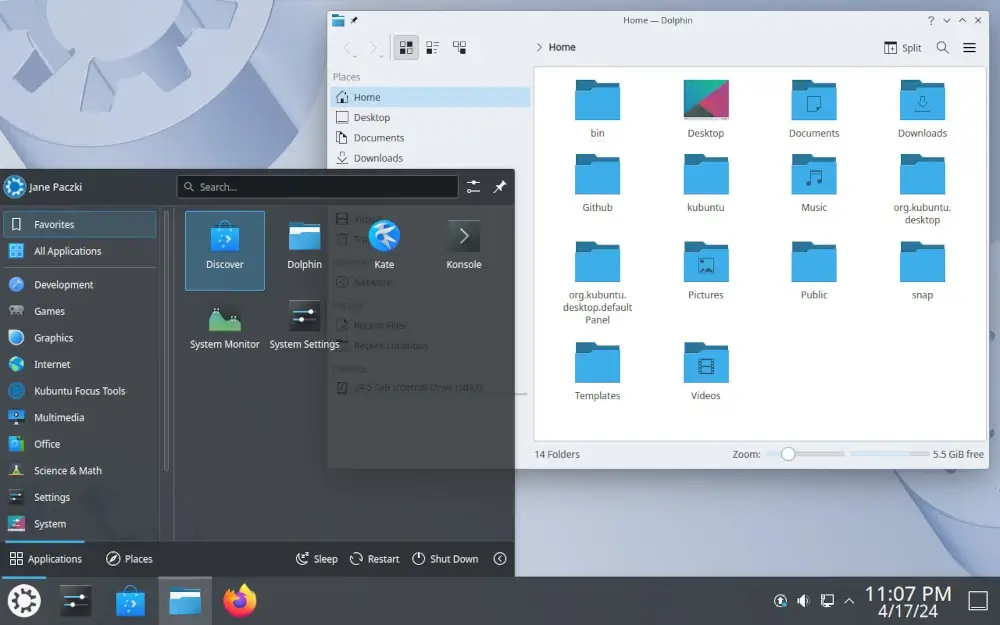
The distro comes with the KDE desktop environment and has for long been an officially supported branch of Ubuntu with KDE-specific applications for pretty much everything you’ll need to do.
Kubuntu is perfect for users who like tweaking their systems. The KDE Plasma environment offers a familiar layout reminiscent of Windows, with a start menu, taskbar, and system tray. Plasma’s flexibility means you can make it look exactly like your preferred version of Windows, or something completely different.
Kubuntu’s KDE applications are built using the Qt framework, known for its cross-platform support. While Kubuntu requires a bit more system resources than some other lightweight distros, it’s still a powerful, user-friendly choice.
6. Elementary OS – Elegant and User-Friendly OS
Elementary OS is one of the many options poised as a fast replacement for Windows and MAC users alike looking to migrate to Linux. However, Elementary OS doesn’t have the same conventional Windows-like UI as the aforementioned distributions.
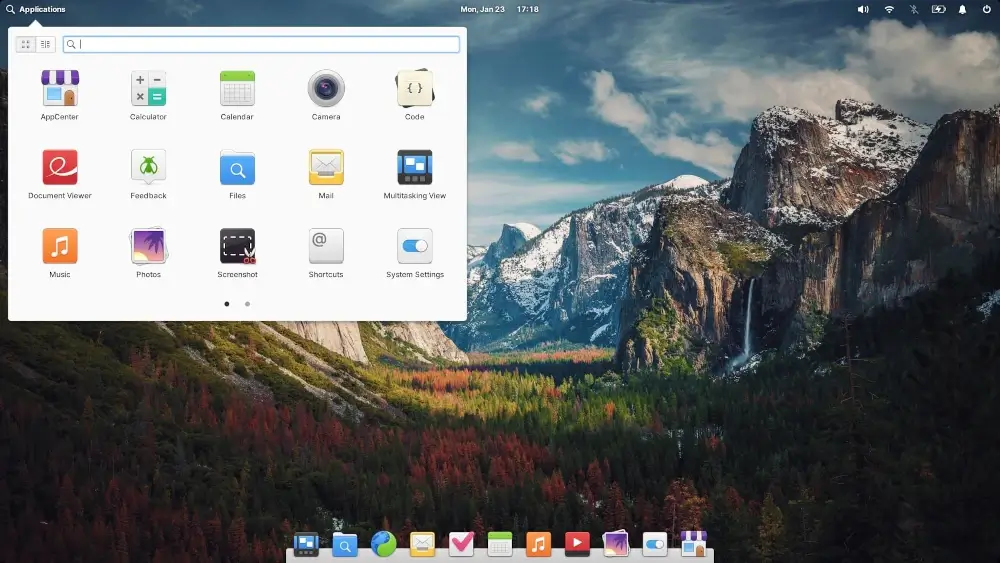
The operating system is extremely solid and will easily grow on you once you begin using the Pantheon DE (which is elementary’s home-grown desktop environment).
Pantheon is more or less a MAC lookalike and will be mostly befitting to users coming from OSX, however, that doesn’t rule out the fact that Windows users can as well enjoy the distro as much.
The most recent release of elementary OS 7.1 Horus is based on Ubuntu 22.04 LTS which, of course, means that you’ll be getting updates and security patches for the next five years as it is with most Ubuntu LTS releases.
The latest release is codenamed Horus and it’s available for the most popular PC architectures out there (x64) and quite lightweight too. For optimal performance, it’s advisable to have a PC with at least 3.0 GB of RAM and a dual-core Intel SoC or an AMD equivalent.
7. Linux Mint – Ubuntu Done Right
This list wouldn’t be complete without Linux Mint in it. Let’s just be fair about that. Linux Mint perhaps has an edge here for being the second most popular operating system for newbies in the Linux world which is not too much of a surprise (putting into consideration the original vision of Linux Mint devs – which is essentially an operating system that has absolutely no learning curve to start working immediately).
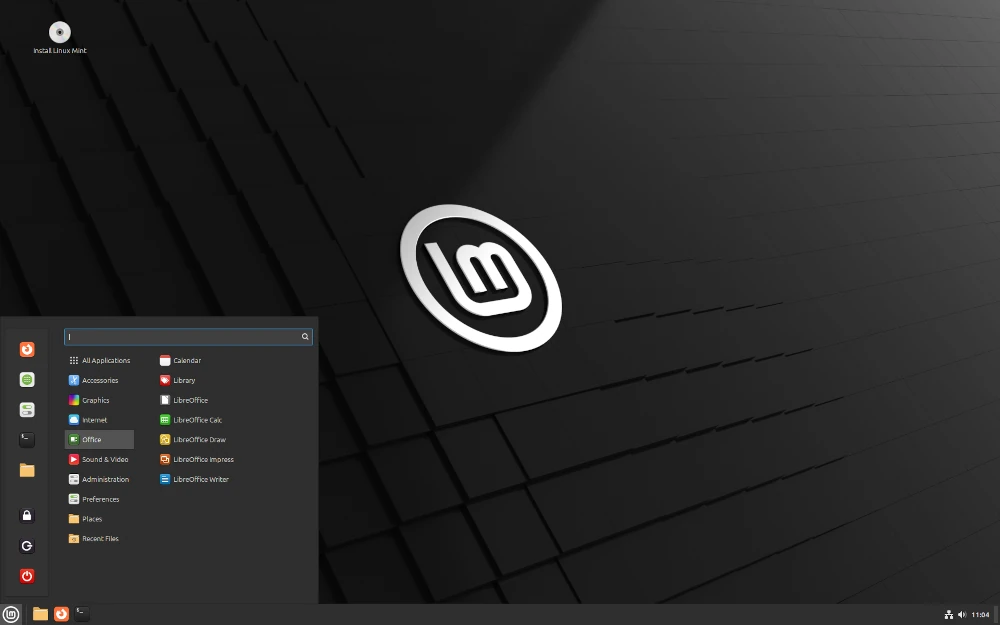
Linux Mint is based on Ubuntu and essentially shares a high percentage of the Ubuntu codebase. Mint has been fondly called “Ubuntu done right” over the years which is certainly true when you look at it from the perspective of a newcomer to Linux.
Mint will make you feel right at home once you get a hang of the fair amount of navigation difference that makes it differ from what you’ll mostly find on Windows.
Cinnamon is an in-house DE that ships with Mint, However, there’s the Mate, and Xfce variants (all of which are configurable to the very core).
Conclusion
This brings us to the end of our list of Linux distributions that provide the best Windows-like experience. Whether you choose Zorin OS for its seamless transition, Linux Mint for its simplicity, or Q4OS for its classic Windows feel, any of these distros will make your switch from Windows to Linux as smooth as possible.
If you encounter any issues or have questions about installation, feel free to leave a comment, and we’ll help you out as soon as we can!
