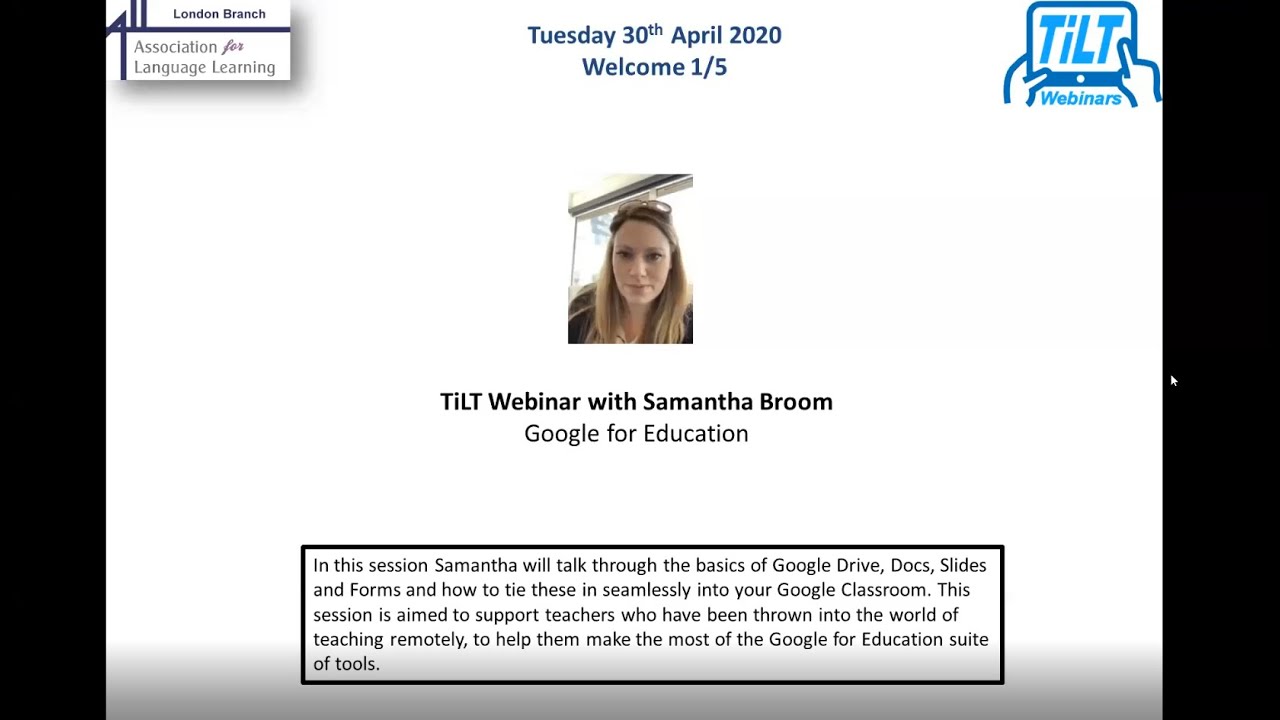Samantha Broom is an experienced teacher of Spanish and French with extensive experience as Head of Department. She specialises in teaching Spanish at both GCSE and A Level, is a textbook writer and an experienced presenter, with a passion for using technology to enhance teaching and learning.. Samantha has worked in both state and independent schools and is the webmistress of languagesresources.co.uk.
– Google Chrome & Drive: finding your feet
– Using the Chrome browser
– Organising your drive
– Classroom folder
– Looking after your Google Classroom
– Setting up a Google Classroom
– Managing the Stream
– Managing notifications
– Assigning work
– Creating a Header
– Working with PDFs
– Google Docs & Slides
– Creating worksheets & presentations
– Including text boxes and tables
– Including links to external sources
– Using the Snipping tool to insert images
– Multilingual voice typing
– Using extensions
– Inserting audio into Slides
– Saving, sharing and assigning work to students