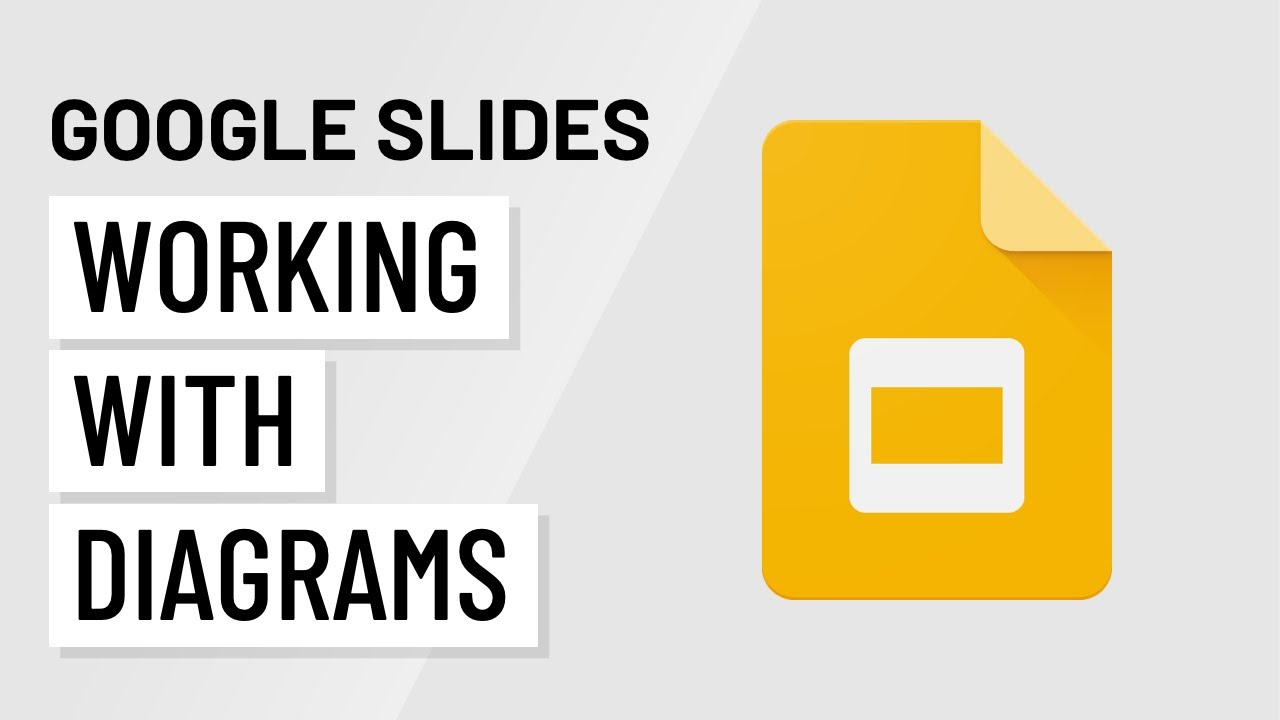We’ll show you how to add pre-designed diagrams to any Google Slides presentation. There are a variety of diagrams to choose from, and they are much more convenient than drawing your own diagrams within Google Slides.
In this video, we’re going to insert a hierarchy diagram and customize the colors, structure, and text to create an organizational chart.
0:00 Intro
0:18 Getting started
0:58 Customizing the diagram
1:22 Changing colors
2:19 Editing text
2:37 Structural changes
3:18 Adding boxes
To learn more about Google Slides, check out our written lessons here: https://edu.gcfglobal.org/en/googleslides/