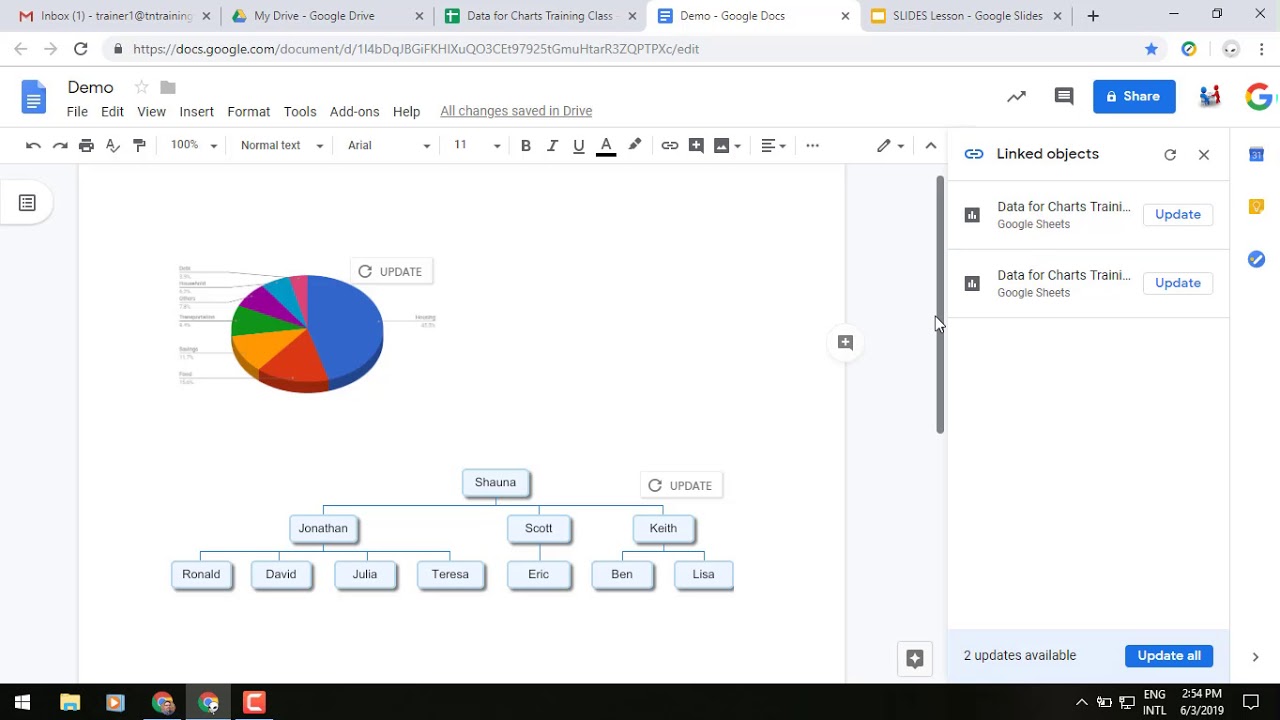Google is adding a new “Linked objects” sidebar where users can see all linked content in their documents, such as embedded charts, tables, slides, and drawings.
To update the data in a multiple charts or tables:
In Docs or Slides, at the top click Tools _ Linked objects.
A sidebar will open on the right, at the bottom click Update all.
Note: Click Update next to specific objects to update them individually.