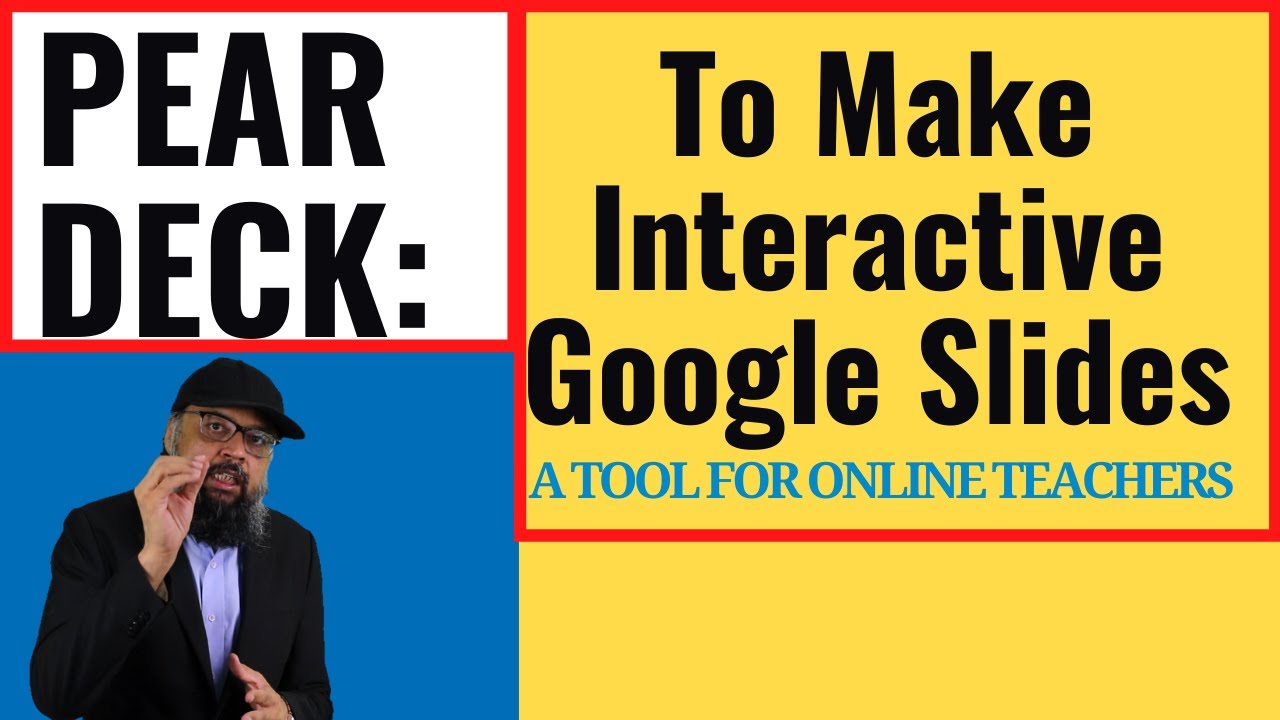In this video you will learn how to use a Google Slides Add on called Pear Deck which can be used to make your Google slides interactive. Pear deck provides you certain features which improve student engagement in online classes. When teaching online classes, it is important that you keep your students engaged. Tools such as pear deck are very helpful in achieving this by making interactive Google slide presentations. You will need to install pear deck which i will show you. I will demonstrate with few examples how to use Pear deck functions and features to make interactive Google slides. It gives you the ability to put multiple choice questions inside a Google slide, you can also put a box for students to answer in number form, you can put a text box and a draggable icon. There are many ways you can use this online teaching tool. You can create interactive teaching and educational resources for students by using Pear Deck. I will show you how i create my interactive Google slides when i make online courses. This is a complete demonstration of features and functions of Pear deck Add on for Google Slides.
1. D I G I T I D E A P A T R E O N M E M B E R S H I P
My Bonus Long-Format Training Videos, PDF resources, Latex templates, Q&A and other perks for those who get membership to my patreon page.
https://www.patreon.com/digitidea
2. S T A Y C O N N E C T E D B Y J O I N I N G O U R E M A I L L I S T
Join Digitide Mailing List to be the first who get my contents
https://digitidea.ck.page/13f0f13f46
3. H A V E A L O O K A T M Y C O U R S E S & D I G I T A L P R O D U C T S
Have a look & Feel free to join the Free courses , watch free preview videos and download the Free PDF’s.
https://digitidea.vipmembervault.com/
4. F R E E L A T E X W E B I N A R
Register for 45 minutes FREE “Latex Quick Start Webinar”. This will get you started and is designed for those who cannot afford to buy my Latex courses.
https://www.digitidea.com/latex-typesetting-training/
5. F R E E S K I L L S H A R E M E M B E R S H I P F O R 2 M O N T H S
Just use my affiliate link below:
https://www.skillshare.com/r/user/digitidea
6. M Y L O W – P R I C E D D I G I T A L P R O D U C T S
Follow me on Gumroad for my Low-Priced Products and PDF downloads
https://gumroad.com/digitidea/follow
7. S U P P O R T T H I S Y O U T U B E C H A N N E L A T N O E X T R A C O S T
Visit My Amazon Influencer Page for products I have selected for you and if you buy from Amazon, I will get an affiliate commission But you will NOT be paying any extra amount!!!
https://www.amazon.com/shop/digitidea
8. J O I N U S O N L I N K E D I N
Join Our Online “Course Creator Group” on Linkedin: https://www.linkedin.com/groups/13612889/
9. J O I N O U R F A C E B O O K G R O U P
https://www.facebook.com/groups/digitidea/