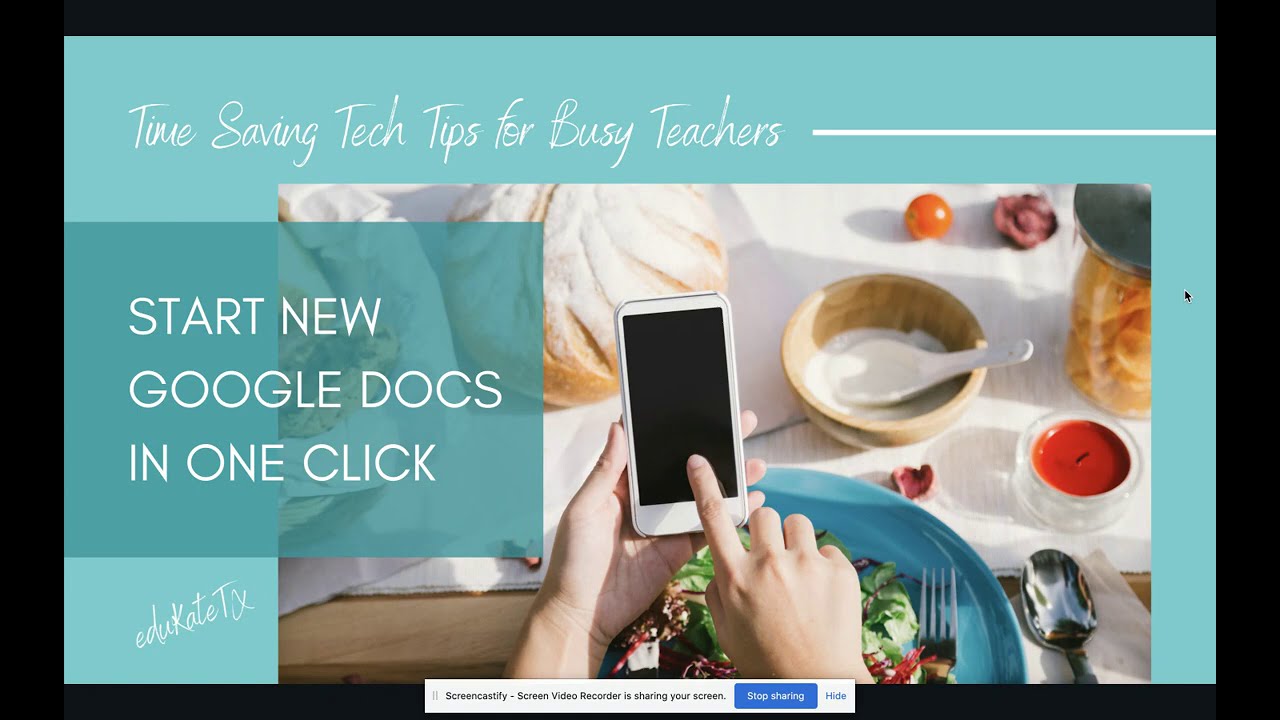Google has added a nifty feature to Chrome that allows you to start a new document (and more) right from the address bar. Share this tip with your students to save even more time in the classroom.
This doesn’t just work in Google Docs. You can create loads of G Suite products instantly in any web browser. You don’t even have to use http(s):// or www. Simply use the following:
Docs (doc.new, docs.new, documents.new)
Sheets (sheet.new, sheets.new, spreadsheets.new)
Slides (slide.new, slides.new, deck.new, presentation.new)
Forms (form.new, forms.new)
Sites (site.new, sites.new, website.new)
All your products created using .new are automatically saved to your Drive.
TAKE IT TO THE NEXT LEVEL!
Here are a few more resources to make Chrome work for you:
6 Tab Tricks for Google Chrome (Teacher Tech with Alice Keeler)
Google Chrome Tips for Teachers (Sarah Miller Tech)
Video: Must-Have Google Chrome Extensions for Teachers (New EdTech Classroom)
#edtech #googledocs #googlesheets #googleforms #googlesites #googleslides #googleedu #googleeducation