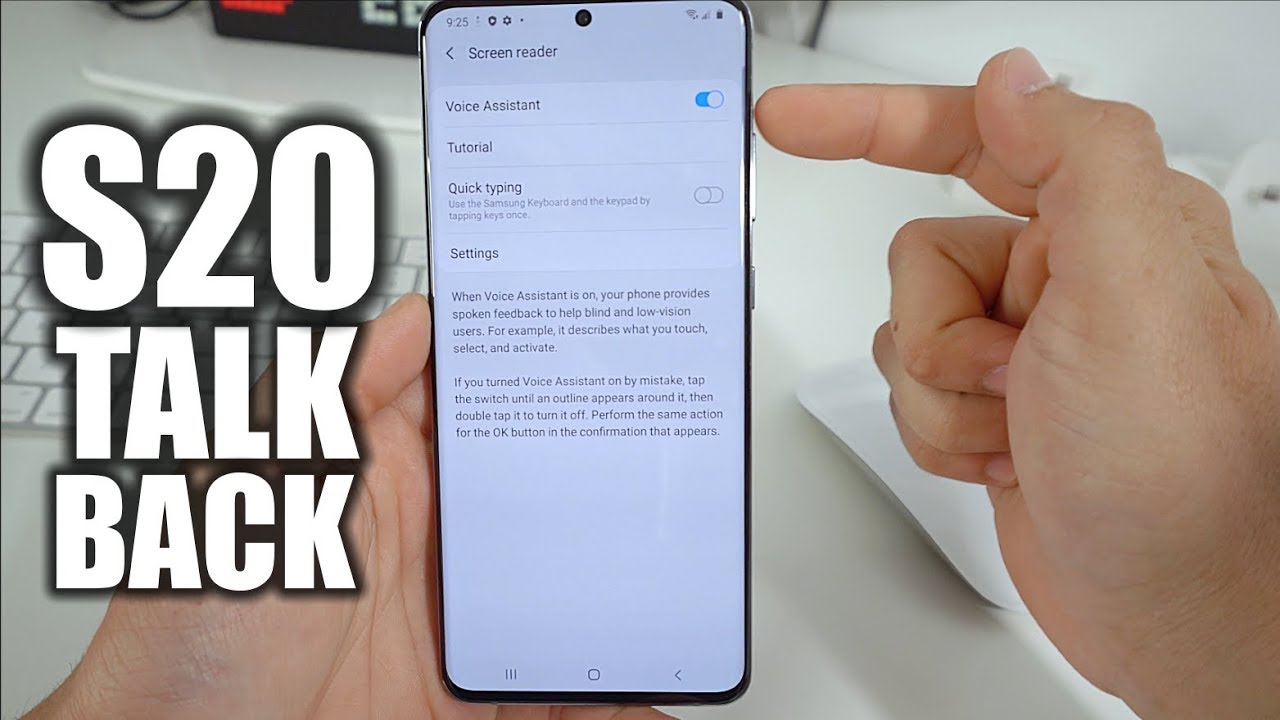This is a video on how to “Turn OFF” TalkBack assistance or “Voice Assistant” on Samsung Galaxy S10.
All models – S20 Lineup
SM-G980 S20
SM-G981 S20 5G
SM-G985 S20 Plus
SM-G985 S20 Plus 5G
SM-G988 S20 Ultra 5G
FOLLOW ME on Instagram:
https://www.instagram.com/serg.tech/
How to Make Extra $1000 a Week:
Things I use in this video
– Camera: http://amzn.to/2DuPJbV
– Microphone: http://amzn.to/2DWnDTV
– Lighting Kit: http://amzn.to/2DqOKoI
– Video Editor: https://amzn.to/2sRfXxK
Disclaimer: Links in the description are typically affiliate links that let you help support the channel at no extra cost.