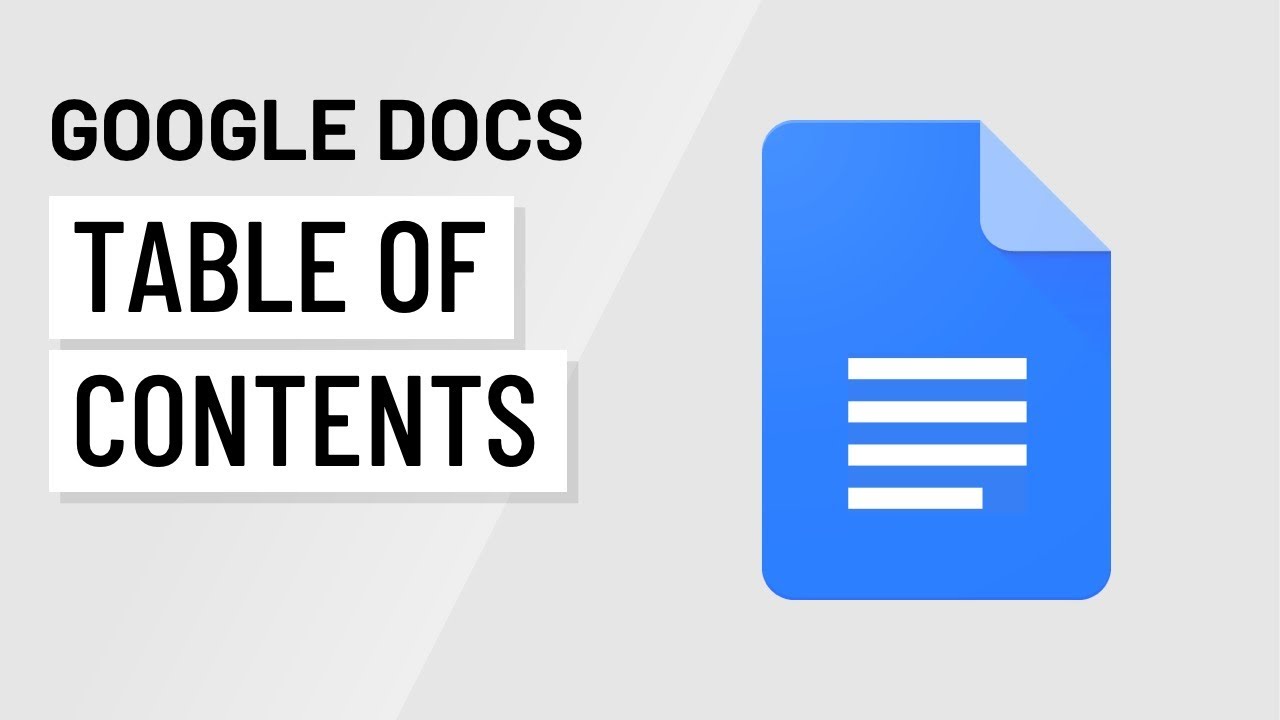When you a have long Google Doc, you want to make sure your readers can navigate it. A Table of contents can add structure to your document and help readers find what they’re looking for.
While it’s similar to the Document Outline feature, a Table of contents provides structure and easy navigation when the document is viewed or downloaded as a PDF or a word file. In this video, we’ll show you how to create, add, and format a Table of contents in Google Docs.
0:00 Intro
0:26 Creating heading title
0:40 Inserting table of contents
1:02 Customizing table of contents
1:24 Updating or deleting table of contents
We hope you enjoy! To learn more, check out our written lessons on Google Docs: https://edu.gcfglobal.org/en/googledocuments/creating-a-table-of-contents/1/