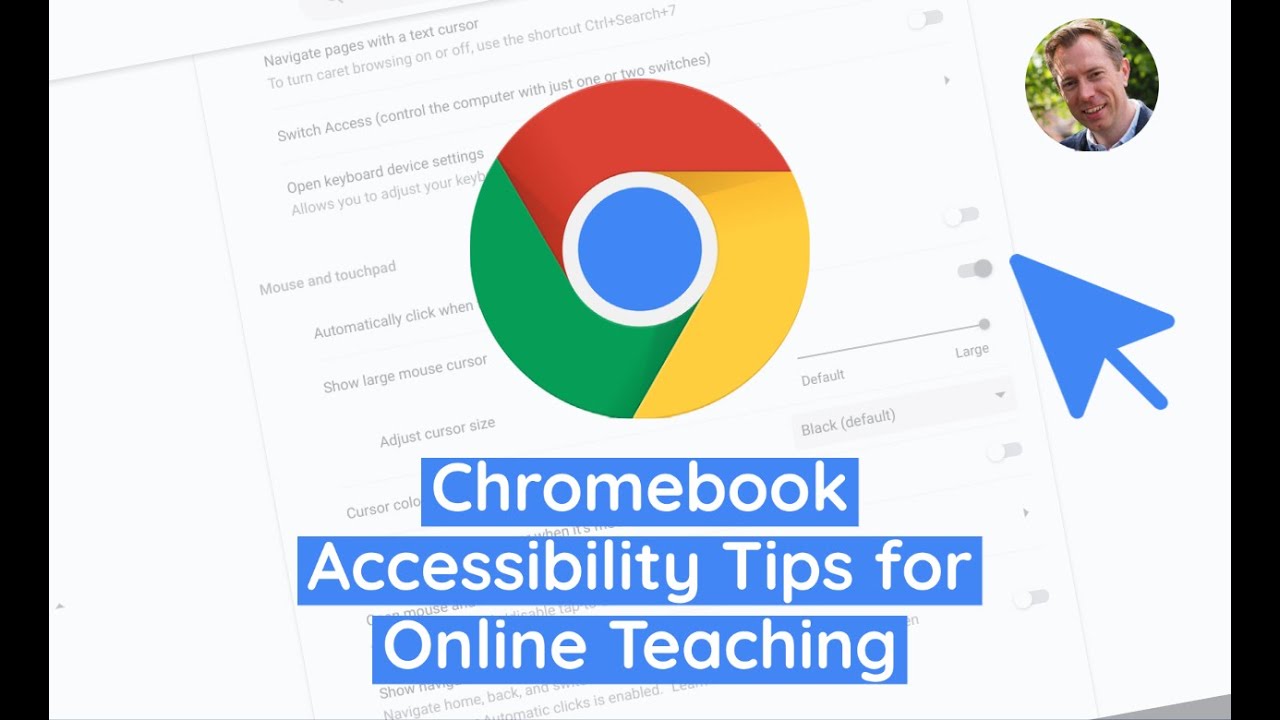In this video, I share Chromebook accessibility tips for making lessons on Google Meet or via screen recording like Screencastify more accessible for all learners.
We will look at the following accessibility settings on Chromebooks:
Show large mouse cursor
Cursor color
Highlight the mouse cursor when it’s moving
Full screen magnifier
On Google Meet we take a look at:
Pin to screen
Captions
Thanks for watching and please share your own Chromebook accessibility tips in the comments!