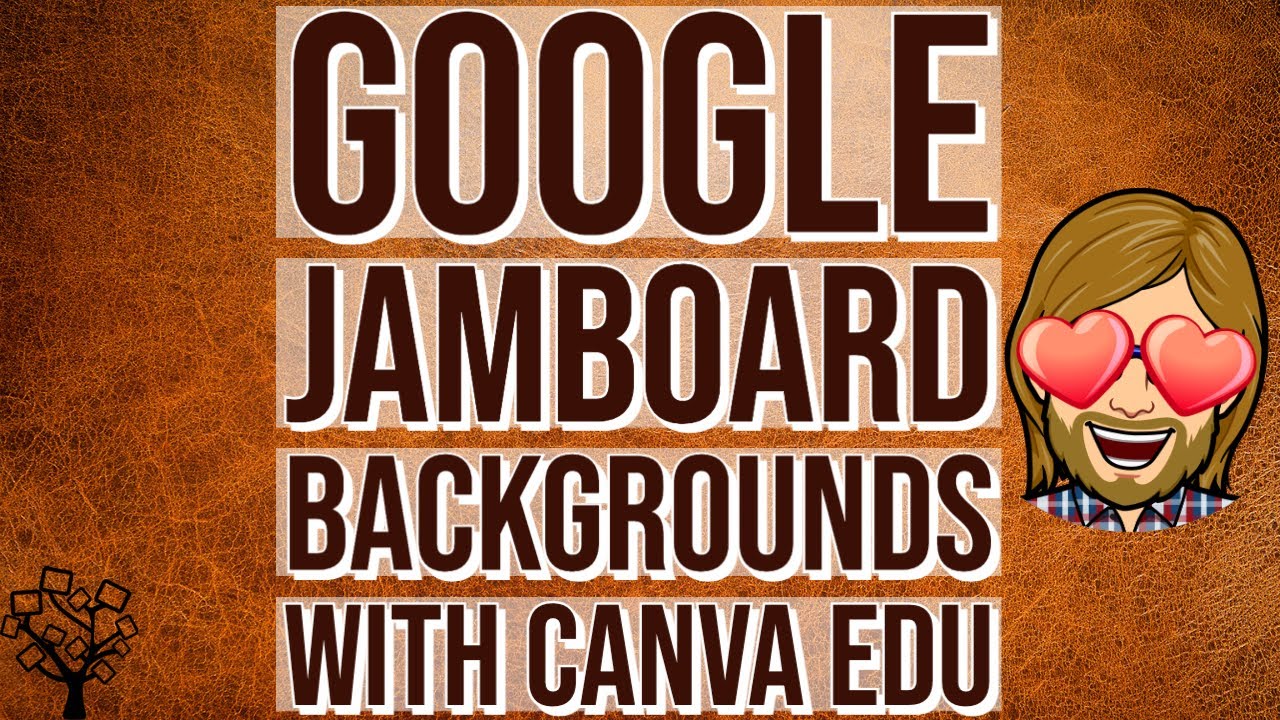Google Jamboard is an interactive digital whiteboard that you can use for whole group interactive lessons, for small group collaboration, or for individual activities like interactive digital notebooks.
The web-based version of Google Jamboard is still relatively new to the scene, and over time, Google has been adding new features to Jamboard that make it more user-friendly in a classroom setting. One of those recent feature updates is the ability to add your own custom backgrounds to Google Jamboard, and one of the best places to get pre-made Jamboard backgrounds, or to create your own, is Canva for Education.
Bringing in your own custom Canva backgrounds makes Jamboard a much more dynamic and useful educational tool, and in this video Sam shows you how to do it.
Watch Sam’s other Google Jamboard videos here:
How to Teach Remotely with Google Jamboard:
Google Jamboard 2020 Update:
Access a free Canva for Education account here:
https://www.canva.com/education/
If you’re a teacher looking for additional support with using technology in your classroom, book a call with Sam to see how he can he can help: https://form.jotform.com/203267704179156
If you’re a school leader interested in developing & implementing a school-wide instructional technology plan, visit https://www.newedtechschool.com to book a free strategy session with Sam.
Interested in learning how to build a fully tech-integrated curriculum? Visit https://www.21centuryclass.com for the latest enrollment updates.