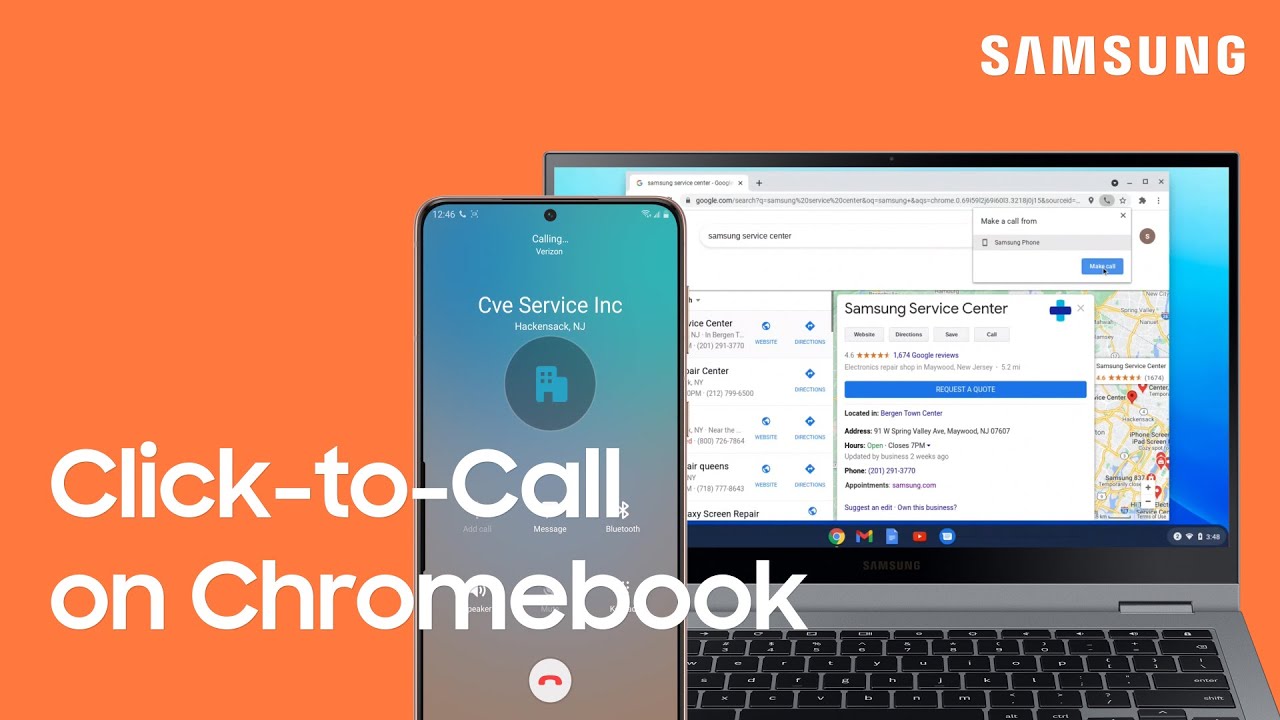With Click-to-Call, you can quickly make calls while browsing on your Chromebook. Just make sure your Android Phone is connected to your Chromebook and that you’re signed into the same google account on your Chromebook and phone. Once you’re connected, click on a phone number in your browser. You’ll see a pop up in the upper right of your browser. Click Make call to send the number to your connected phone. Finally, just tap the call icon on your phone to start the call.
For more information on getting connected: https://support.google.com/chromebook/answer/9094445?hl=en