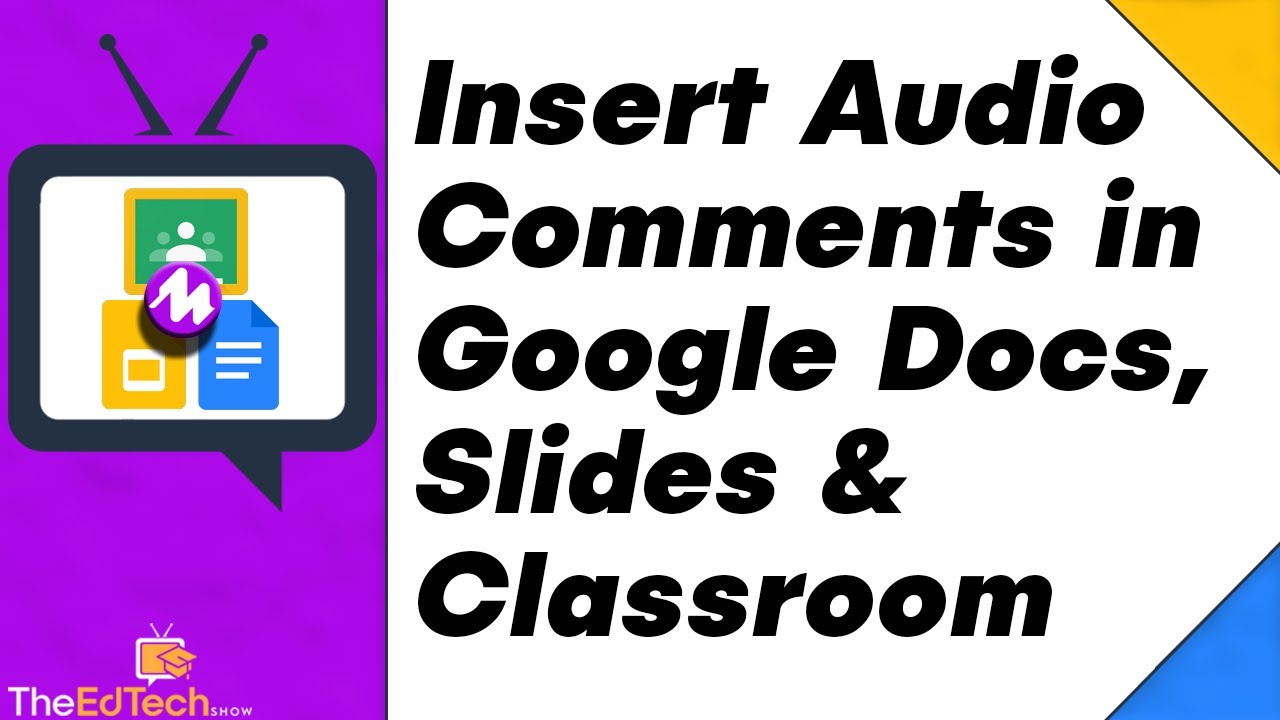Link to Mote extension: https://chrome.google.com/webstore/detail/mote-voice-notes-feedback/ajphlblkfpppdpkgokiejbjfohfohhmk
More Videos and Tutorials You May Enjoy:
Free Customizable Slides Templates From Google For Teachers & Students – Journals, Calendars & More: https://youtu.be/z–6Ull–ew
How To Add A Background Image To Google Meet Using The New Built-In Background Change Tool!: https://youtu.be/EJb-iRqayW0
How To Use Google Meet Breakout Rooms – Teacher Guide and Tutorial: https://youtu.be/Mmju-SNpPhw
How To Use The Google Meet Raise Your Hand Feature: https://youtu.be/H4O2u34V9R4
Google Meet Polls and Q&A Tutorial and How To Guide: https://youtu.be/7-vs9Xz-phA
How To Add Background Image In Google Meet (Create Custom Images & Text Using OBS): https://youtu.be/8PjaeFAqqf0
Google Meet Automatic Attendance Update! No Extension Required!: https://youtu.be/pj70wCWOvHg
How To Use Jamboard In Google Meet Integration Tutorial – https://youtu.be/735gTBjz1JY
How to use Google Meet In Your Classroom – Tutorial – 2020 Teacher Guide – https://youtu.be/JerllIk60QA
Google Meet See All Participants With New Tiled View – No Extension Required! Up To 49 Participants! – https://youtu.be/R3pZEhOrxrI
Google Meet Updates In Development – Change Background Image, Breakout Rooms, Polling, Q&A, and More: https://youtu.be/4BIvZfP1ebk
Google Meet Backgrounds And Lenses Extension For Chromebooks (Visual Effects For Google Meet): https://youtu.be/TQ5ovF1MnMw
How To Add Backgrounds & Lenses In Google Meet: https://youtu.be/T-GNlwtGqxk
How To See Your Students While Presenting in Google Meet Tutorial: https://youtu.be/aIpGdCaguss
Follow me on Twitter at: https://twitter.com/danspada
Follow me on Facebook: https://fb.me/TheEdTechShow
Video edited with wevideo.com.