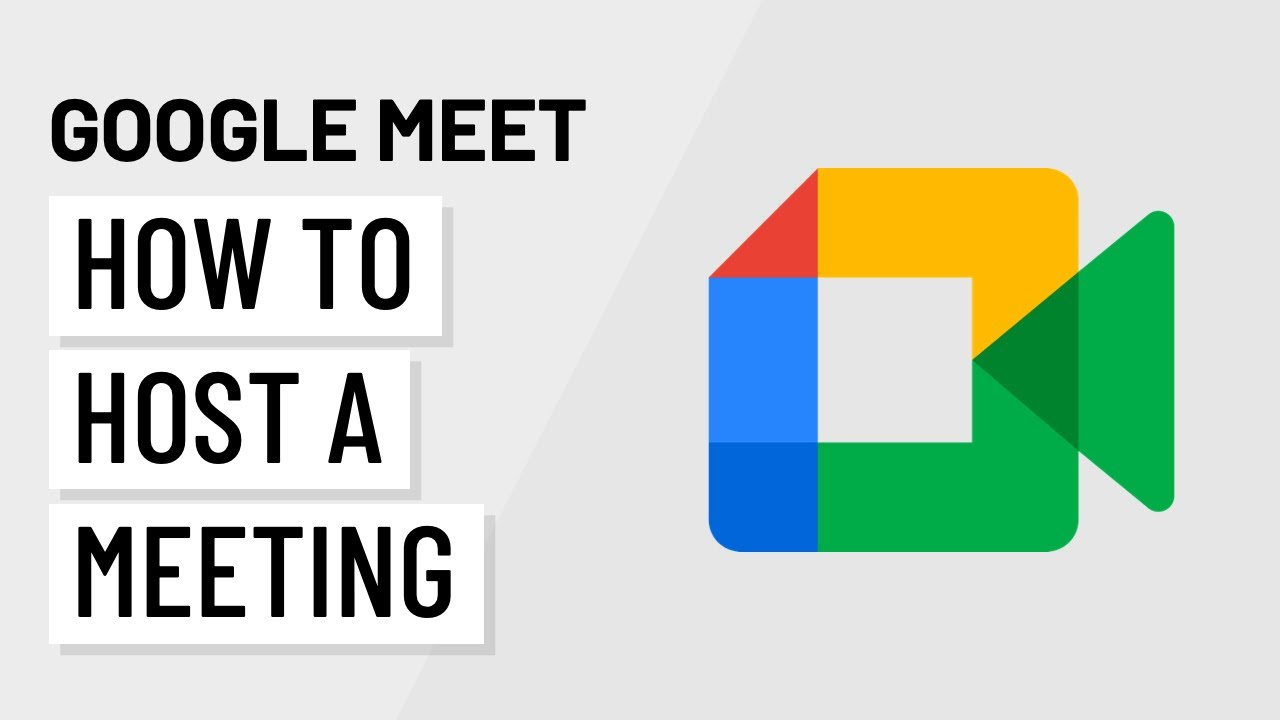To host a virtual reunion or meeting, you can use the video chatting app: Google Meet. What’s great about the app is that it lets you schedule a video conference ahead of time or quickly start a video call. As the host, you can choose to admit, deny, mute, or remove a person from the meeting. In this video, we’ll show you how to use these features.
0:00 Introduction
0:31 Meeting at later time
1:08 Planning a meeting
1:46 Approving the use of the microphone and camera
2:33 Changing the background
2:50 Adding people to a meeting
3:08 Admitting or denying a person’s entry
3:31 Pinning, muting, and removing a person
4:11 Viewing the People and Chat tabs
4:52 Looking at the More options menu
5:30 Opening settings
5:42 Identifying the toolbar icons
We hope you enjoy! To learn more, visit https://edu.gcfglobal.org/en/topics/googleapps/