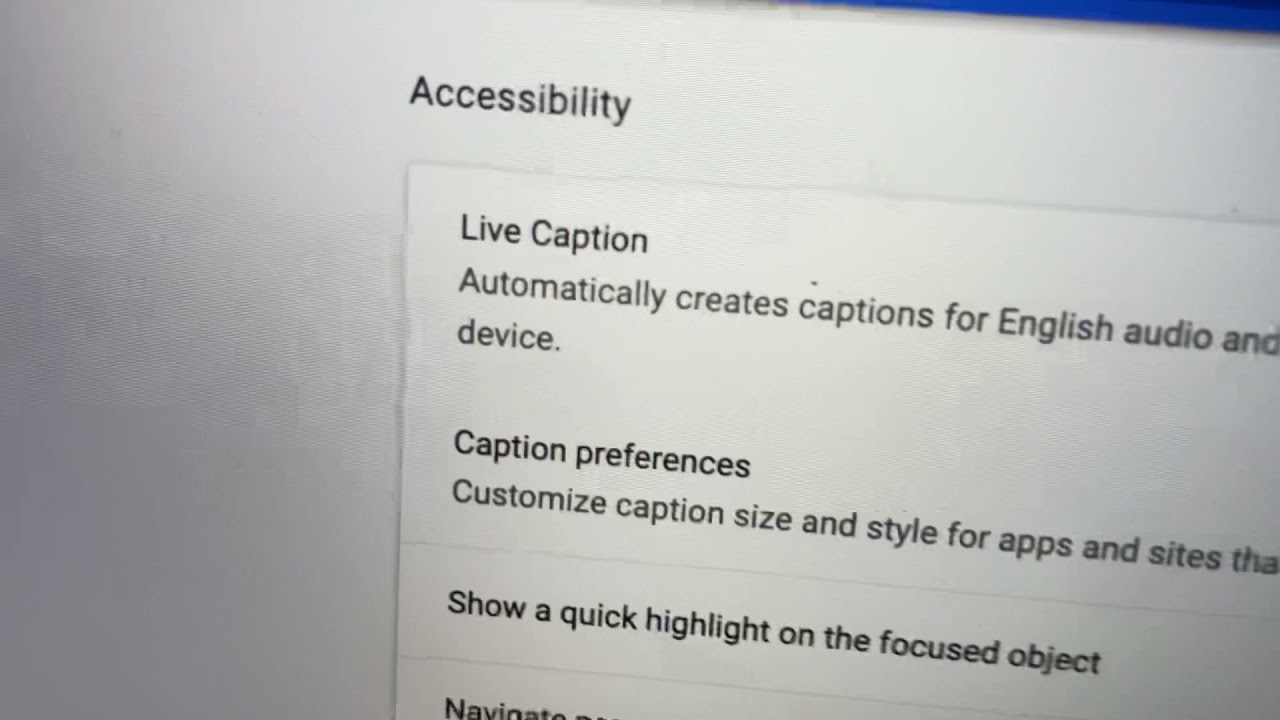Live Caption is an amazing new accessibility feature on Google that generates captions for web audio and video in real-time.
To turn it on:
Chrome … Hit the three dots in the upper right-hand corner … Settings … Advanced … Accessibility … Toggle Live Caption on
Follow Rich DeMuro:
Tweets by richontech
https://www.instagram.com/richontech/
https://www.facebook.com/RichOnTech/
Tech stuff I like:
https://bit.ly/RichsFavThings