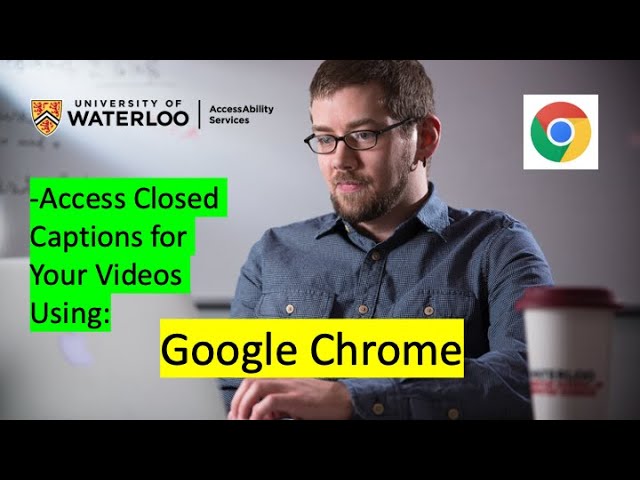In this video, we will demonstrate how to access closed captions using your Google Chrome Browser. We will also show you where to turn on this setting in your Chrome Browser if not already activated.
Use Google Chrome anytime you need live captioning for your videos or events.