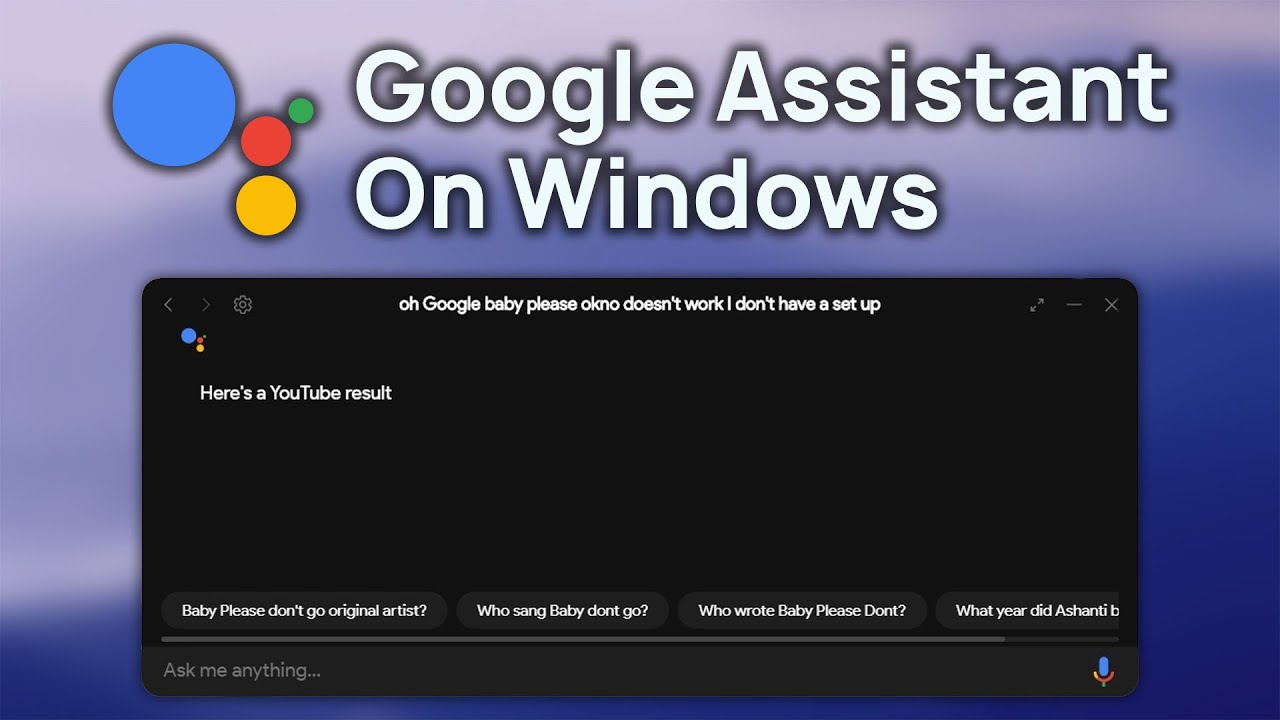You cannot summon the assistant using “Hey Google” but you can press win + shift + a and it will open up the assistant. Later on in the video I change the settings so the assistant automatically listens after using the hotkeys. This functions exactly like holding the google assistant button on your phone.
Suggested by:✮ YSO ✮(9520) and Three(0001)
DOWNLOAD LINKS
—————————————————————————–
Google Assistant Download
https://github.com/Melvin-Abraham/Google-Assistant-Unofficial-Desktop-Client/releases
Actions Dashboard
https://console.actions.google.com/
Console Dashboard
https://console.cloud.google.com/
Uninstall page
https://console.actions.google.com/
OTHER LINKS
—————————————————————————–
Discord Server
https://discord.gg/B46HXK5fZm
My Gear (Affiliate Links)
https://www.amazon.com/shop/notexttospeech
TIMESTAMPS
—————————————————————————–
0:00 Install
7:07 Uninstall