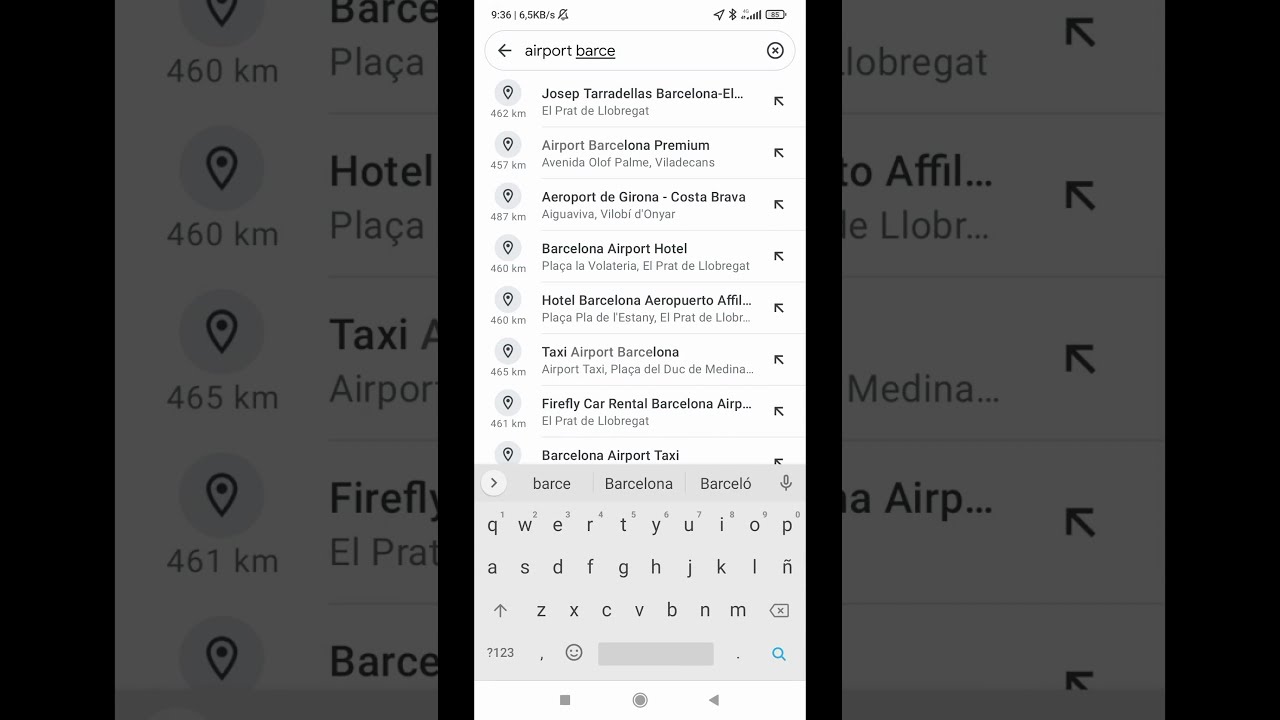Follow this step-by-step tutorial and benefit from the WHEELCHAIR-ACCESSIBLE routes option of Google Maps ♿📌
Once you have selected the starting point and the destination, the “Wheelchair accessible” option is found within ‘Transit’, in ‘Route options’, below other alternatives such as ‘Fewer transfers’ or ‘Less walking’.
This way the geolocator will indicate the route or alternative routes that are more accessible for wheelchair users or those with reduced mobility.
Did you already know about this option in Google Maps? 🗺️ 📍