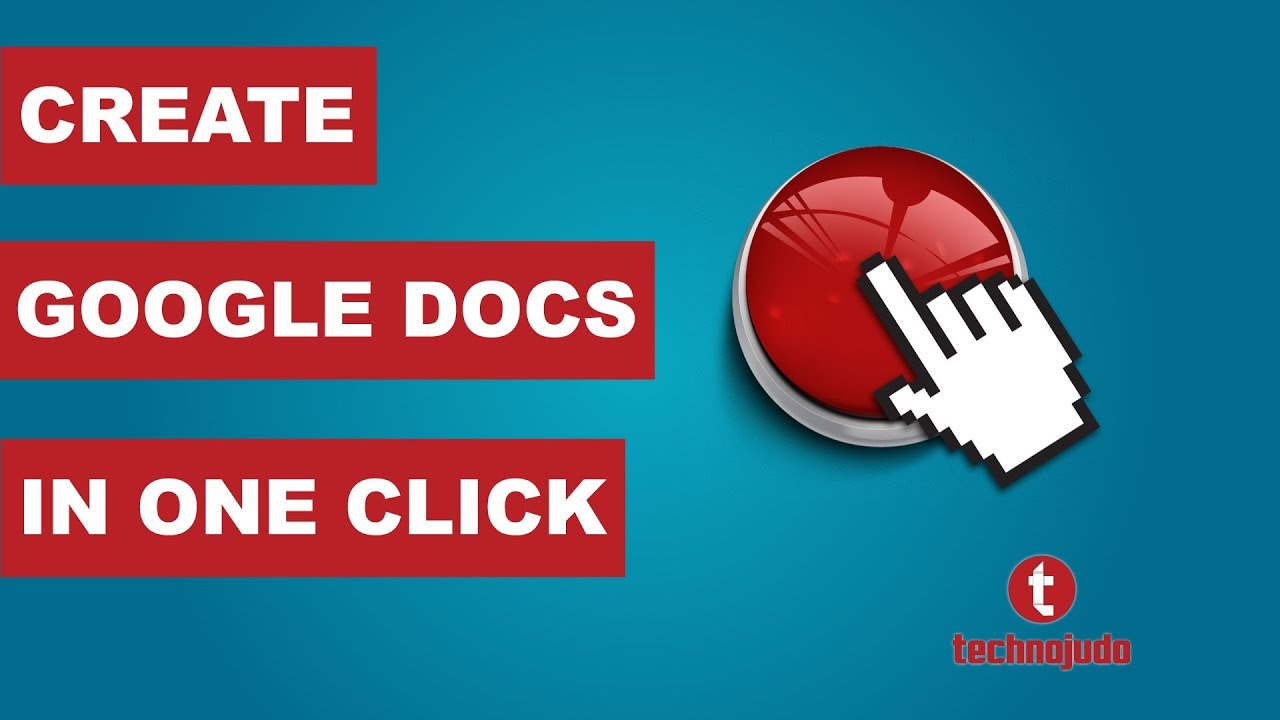Here are a few examples to give you an idea of how useful this can be:
· You can create a shortcut that instantly creates a new file where you can jot down your thoughts and save it in an “Ideas” folder.
· You can create a shortcut to document work on a project and save it directly in a dedicated client folder.
· You can create as many of these shortcuts as your bookmarks can hold.
This even works with folders someone else has shared with you. If the owner of the folder grants you edit access, you can create a document directly in that shared folder.
Would you prefer a guide you can print out? A complete written version of this tutorial is available as an easy to understand, step-by-step guide on my website here:
How To Create A Google Doc With One Click
http://technoju.do/4IBaM
NOTES:
URL To Create Google Document: https://docs.google.com/document/create
URL To Create Google Spreadsheet: https://docs.google.com/spreadsheets/create