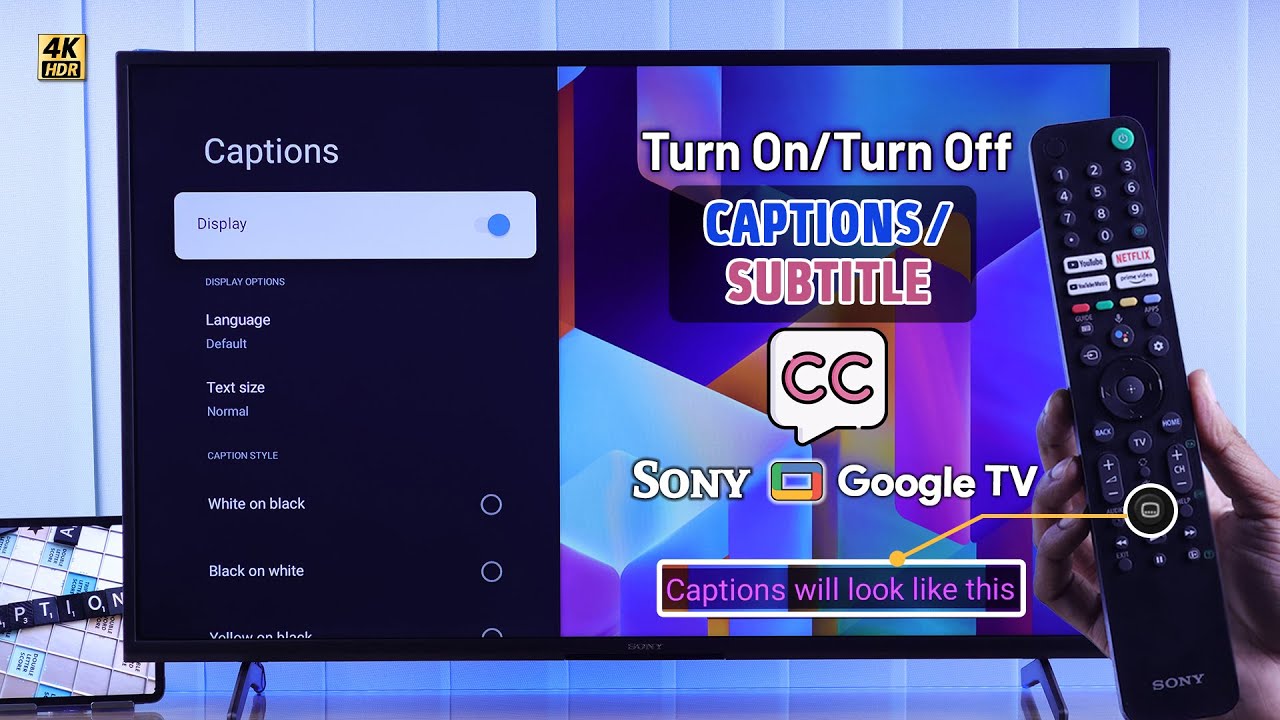Whether you have a remote button for subtitles, this video will show you exactly how to turn subtitles on and off on your Sony Bravia TV (Google OS). Here the Fix369 Team will show you how to:
* Enable and Disable Subtitles using Remote on Sony Google TV.
* Turn ON and Customize Subtitles Settings for Broadcasting Channels on Sony Google TV.
* Activate and Customize Subtitles for Streaming and Other Content on Sony Google TV.
* Turn Off Subtitles on Sony Bravia Google TV when you are done.
#SonyGoogleTV #Subtitles #CloseCaptioning #Fix369 #SonyBravia
0:00 Sony Google TV Subtitles
0:17 Turn ON/OFF Subtitle using the remote
0:27 Enable & Customize Subtitles for Broadcasting Channel
1:00 Streaming and Other Contents Subtitles Settings
1:16 Disable Subtitles on Sony Google TV