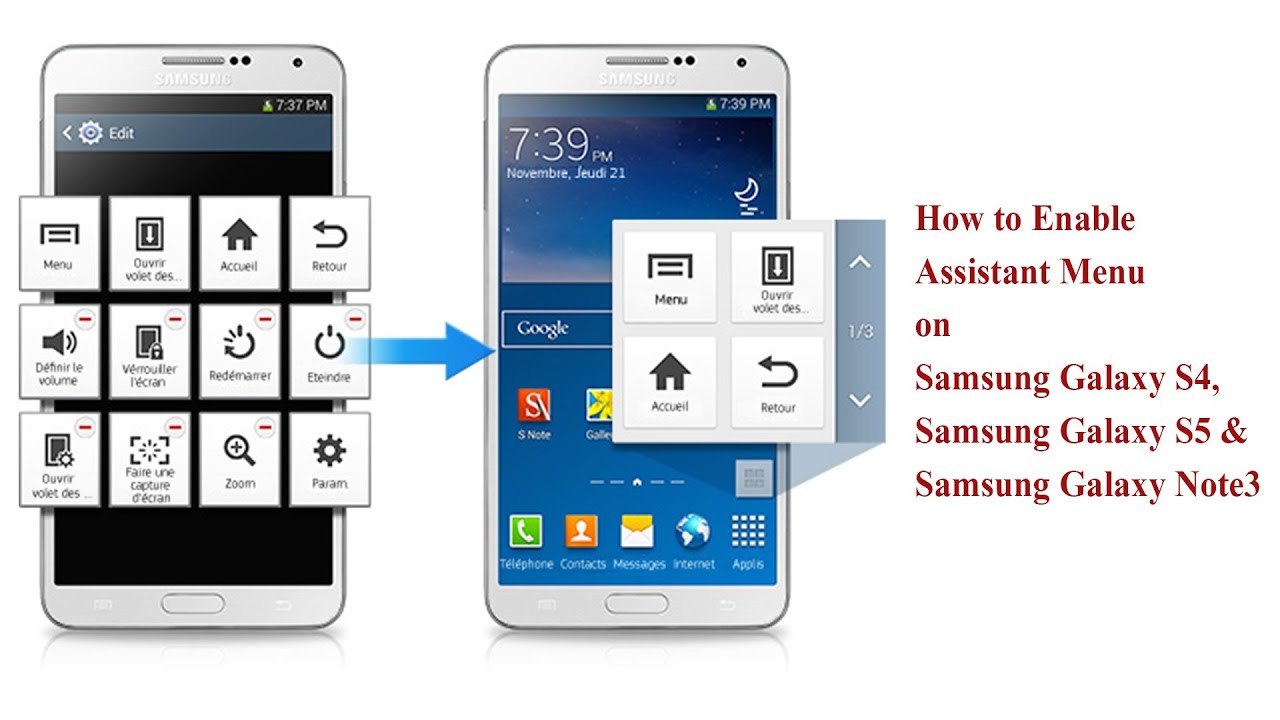How to enable or disable Assistant menu in Android 4.4 Kitkat?
below are the steps to do so:
Go to Settings.
Tap My device tab.
Scroll down to find Accessibility, then tap it.
Scroll down to find Assistant menu, then tap the OFF/ON switch next to the option to enable or disable Assistant menu. When the switch is in the right side or shows green means the option is turned on.
How to configure settings of the Assistant menu in Android 4.4 Kitkat?
Below are the steps to do so:
Wherever you are, tap Assistant menu icon and then tap Settings button.
Tap Dominant hand option to optimize the Assistant menu button for use on the left side of the screen for users who dominant with the left hand and right side of the screen for users who dominant with the right hand.
Tap Edit option to rearrange, remove or add icons of the Assistant menu.
Tap and hold an icon then drag it to rearrange its position.
below are the steps to do so:
Go to Settings.
Tap My device tab.
Scroll down to find Accessibility, then tap it.
Scroll down to find Assistant menu, then tap the OFF/ON switch next to the option to enable or disable Assistant menu. When the switch is in the right side or shows green means the option is turned on.
How to configure settings of the Assistant menu in Android 4.4 Kitkat?
Below are the steps to do so:
Wherever you are, tap Assistant menu icon and then tap Settings button.
Tap Dominant hand option to optimize the Assistant menu button for use on the left side of the screen for users who dominant with the left hand and right side of the screen for users who dominant with the right hand.
Tap Edit option to rearrange, remove or add icons of the Assistant menu.
Tap and hold an icon then drag it to rearrange its position.
~
FOLLOW ME
Twitter: https://www.twitter.com/getgoogles
Facebook: https://www.facebook.com/getgoogles/
Instagram: https://www.instagram.com/GetGoogles
Website: http://www.getgoogles.com
Subscribe: https://www.youtube.com/user/GGYT10?sub_confirmation=1